My Trackers on the ContinuousCare app helps you to update all your health readings on the go. By clicking on My Trackers, you can update trackers for blood sugar, blood pressure, haemoglobin, cholesterol etc.
You can update your health readings by clicking on the respective tracker using the “+” symbol available under each section. You can also view the log history of the respective tracker along with graphs which shows variations in your health.
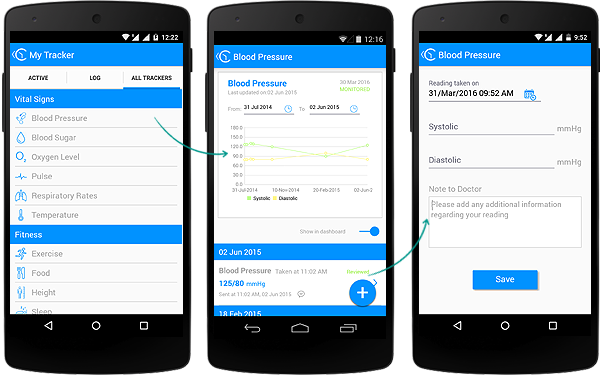
View all your tracker history in one place under “Log” section.

