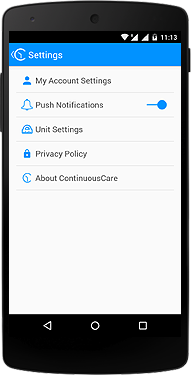SMS / Email Notification Settings:
You can configure the email / SMS notifications and alerts through the web ContinuousCare under “Settings-> Email Notifications/SMS Notifications” after logging in to the account. This ensures that you receive all notifications about your consultations, updates on the app or notifications sent by your doctor.
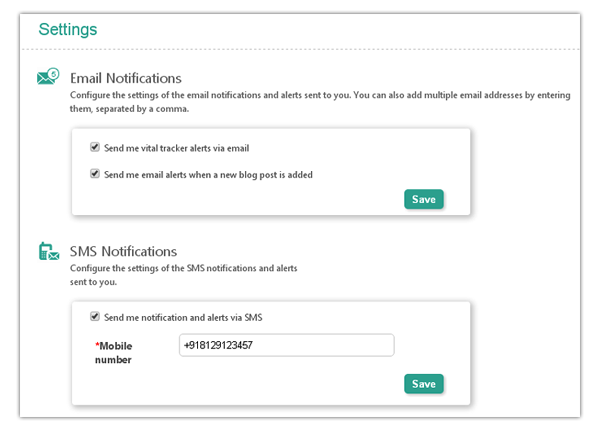
App Notification Settings:
App notification settings are available under the settings option of the ContinuousCare app. It is important to set this notification ON to keep you updated about your health on the go.