Billing Reports generated for patients availing various services, can be exported in bulk, based on the applied filters. Once exported, the reports will be available to download as CSV format, for a limited time period. As some exports may take longer to process, the team user exporting the report and the Primary Account Owner will be notified by email, once the export process is complete.
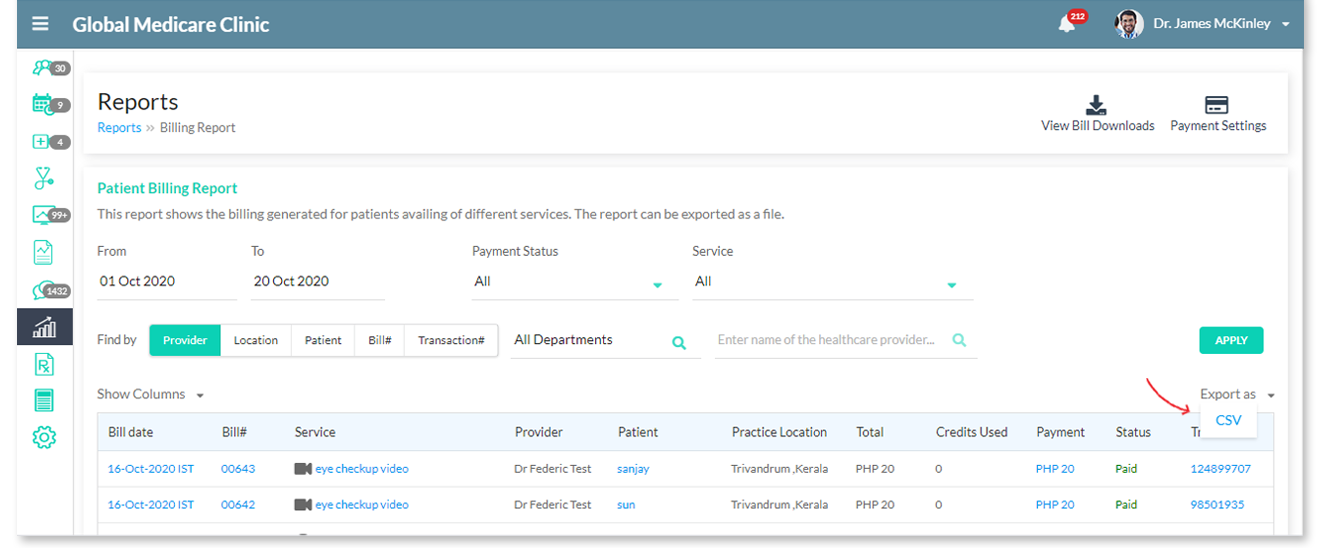
Export Billing Reports
To initiate export of reports, click on the ‘Export as CSV’ button as indicated above. The maximum limit on report exports is 5000 rows at a time. Export details and status of reports can be accessed on clicking ‘View Bill Downloads”.
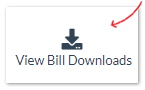
Downloading Reports
The resulting page displays the download history i.e., the export date and time, status of export & download of reports and the user exporting it. Once the export process is complete, a one-time download link would be displayed for a time period of 30 days and you would be notified via email, on the availability of the link. Note that the exported files can be downloaded only once.
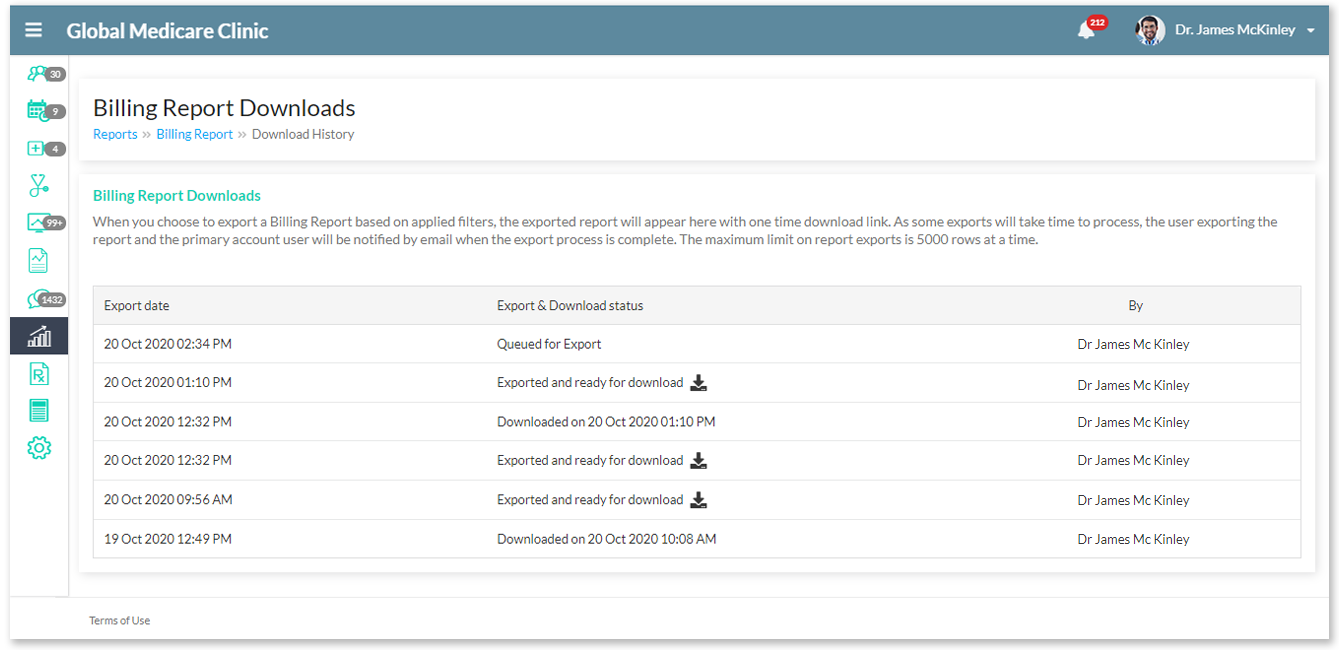
Billing Report Downloads
Click the indicated icon to download the reports as a single ZIP file which can be extracted to access the report in CSV format.
![]()
Note: Secure handling of any data exported from the system, is entirely the responsibility of the authorized personnel exporting and downloading the data. It is to be ensured that storage, transmission and accessibility of this exported data is in compliance with applicable privacy and security norms.
