The Text Consultations or Patient Questions feature is an asynchronous online healthcare service that enables your patients to ask questions about their health concerns to healthcare providers in your Virtual Practice. Unlike clinic visits and video consultations, it does not require the healthcare provider to be available for immediate response, instead the patient is clear that a response will only be available during a specified response time window.
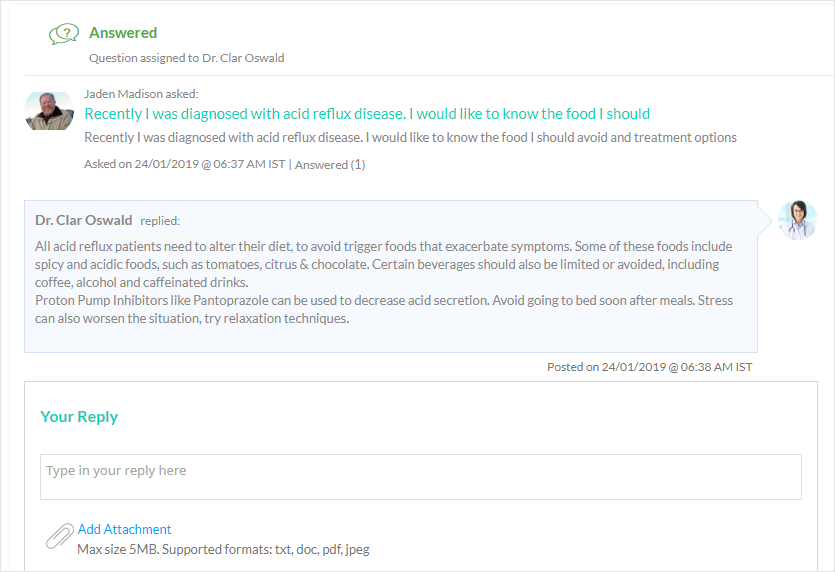
You can also view the questions and reply to them, from the Virtual Practice mobile app.
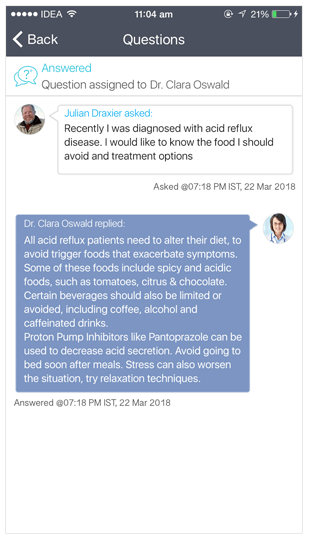
Text Consultation through Provider App
Patients will be able to ask you questions from the patient portal website, or after logging into their patient account.
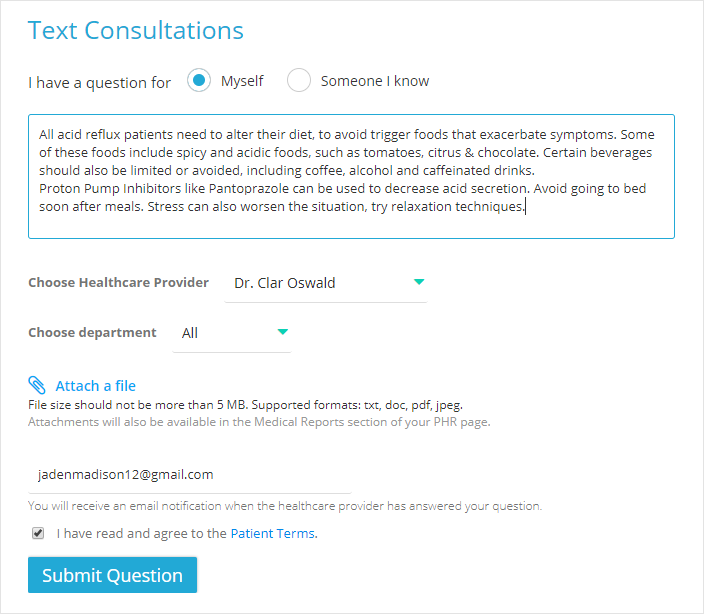
Patient Portal
Setting up Text Consultation Services
You can configure the Text Consultation services provided in your practice from Settings > Service Settings > Text Consultations from your Virtual Practice Manager.
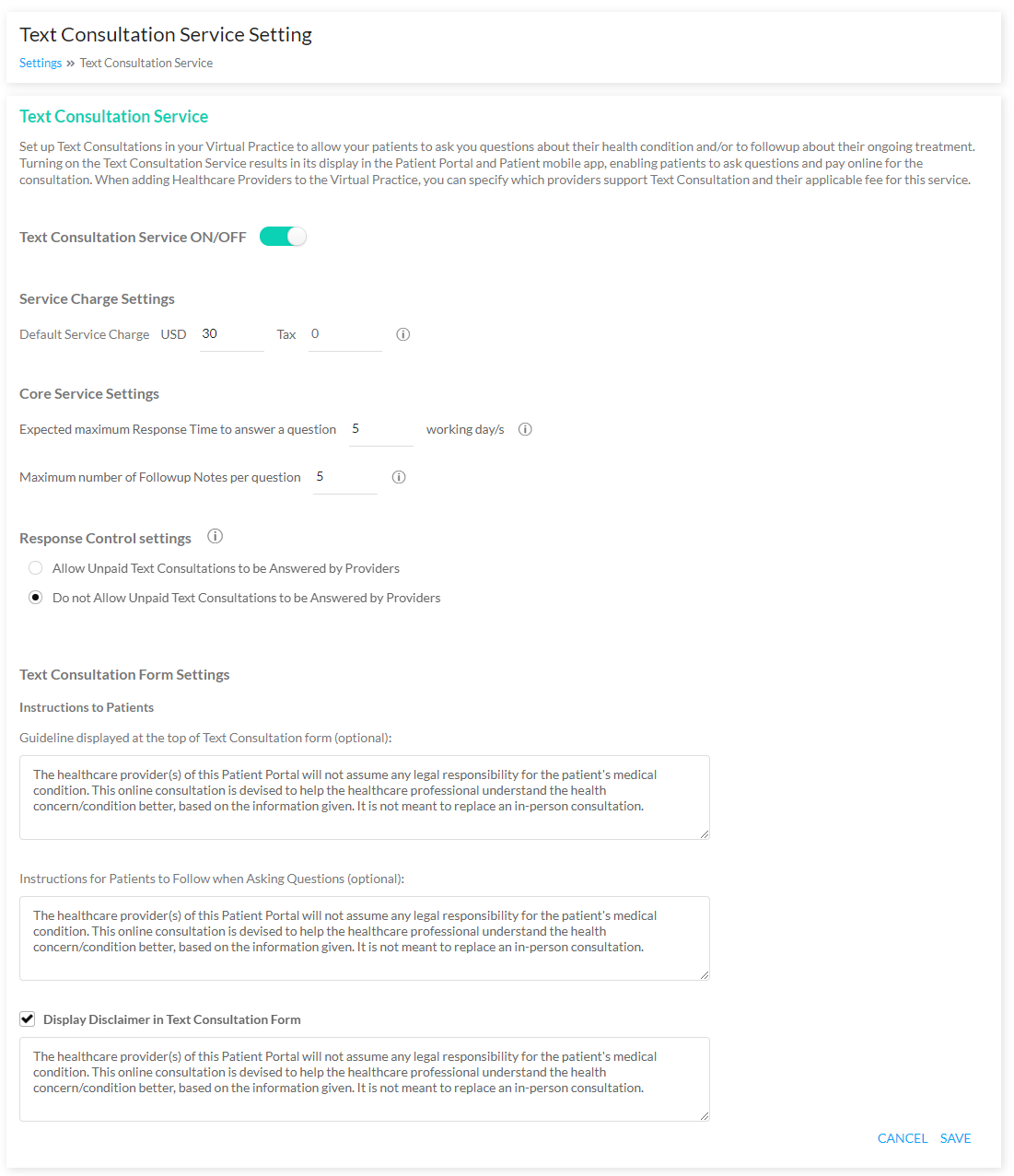
Text Consultation Service Settings
- ON / OFF service: Enabling the Text Consultation service in your practice, results in the default display of the feature on the Patient Portal and the Patient mobile app, which allows patients to ask questions and pay online for the consultation.
- Service Charge Settings: Set the default service charge and applicable tax for Text Consultations, which patients will have to pay when submitting their question. This default service charge can be overridden for each healthcare provider who is available to support the Text Consultation service. The per healthcare provider text consultation settings are available under Team User settings.
- Response time: The time frame within which healthcare providers are expected to respond to a patient question. This will be displayed to patients in the Patient Portal.
- Follow-up notes allowed: The maximum number of follow-up notes that the patient can send, in addition to the question that was asked. This is specifically useful, if the health provider is expecting a response from the patient. Should the Provider need to extend the number of permitted follow-up notes available to a patient for a specific Text Consultation, he/she will be able to do so and optionally charge for the same.
- Response Control Settings: You can choose to allow/disallow healthcare providers to answer unpaid patient questions.
- Text Consultation Form Guideline (Optional): Add a guideline that would be displayed at the top of the Text Consultation form.
- Instructions to patients(Optional): Specific instructions that the patient has to consider or include when asking a question to a health provider, e.g., Include specific reasons for asking the question and upload images/reports if possible, questions not related to diabetes will not be answered, etc.
- Disclaimer statement to patients (Optional): Add a disclaimer regarding the use of patient questions during an emergency situation, etc.
