When you sign up for a Virtual Practice, you will be provided with a patient portal URL, which is by default under the continuouscare.io domain, from where patients can access your patient portal and view the online healthcare services you have set up, get to know more about your unique branding, learn about your staff user team, your practice location, read health blog posts added by you and your team and add testimonials for your services.
You can choose to map your patient portal to a domain of your choice. e.g. www.multicaremedical.com. Please contact us at support@continuouscare.io if you would like patients to access your patient portal from a domain name of your choice. Our support team will contact you for the same.

You can also enter the unique domain name you wish to map to your patient portal, by entering it in the ‘Web Address’ section of the ‘Web Patient Portal’ settings, in your Portal Manager.
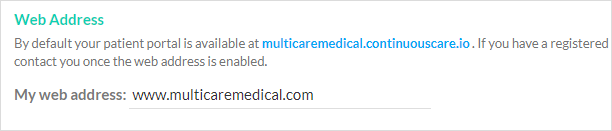
Our support team will get back to you with details regarding purchasing your domain address and mapping it to your Virtual Practice.
