Overview
The Discount Management feature in your Virtual Practice aids in promoting your services and providing benefits to your patients, thereby incentivizing better engagement.The Discount Management feature allows you to create discounts for your services based on rules defining eligibility. Patients eligible for discounts can be notified through various channels and can easily use discounts at the point of payment. This feature includes a centralized dashboard for creating and managing discount rules, and you can gain insights into discount usage through the Discount Usage Report, which provides an overview of the level of utilization and applied usage.
To create and manage discount rules within your Virtual Practice, navigate to the Discount Management section under Payment Settings on the main Settings page. To allow recipients to apply discounts to their services, enable the ‘Discount Availability’ Toggle on the Discount Management page.
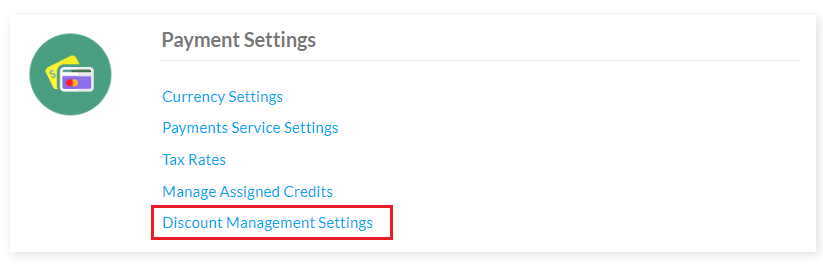
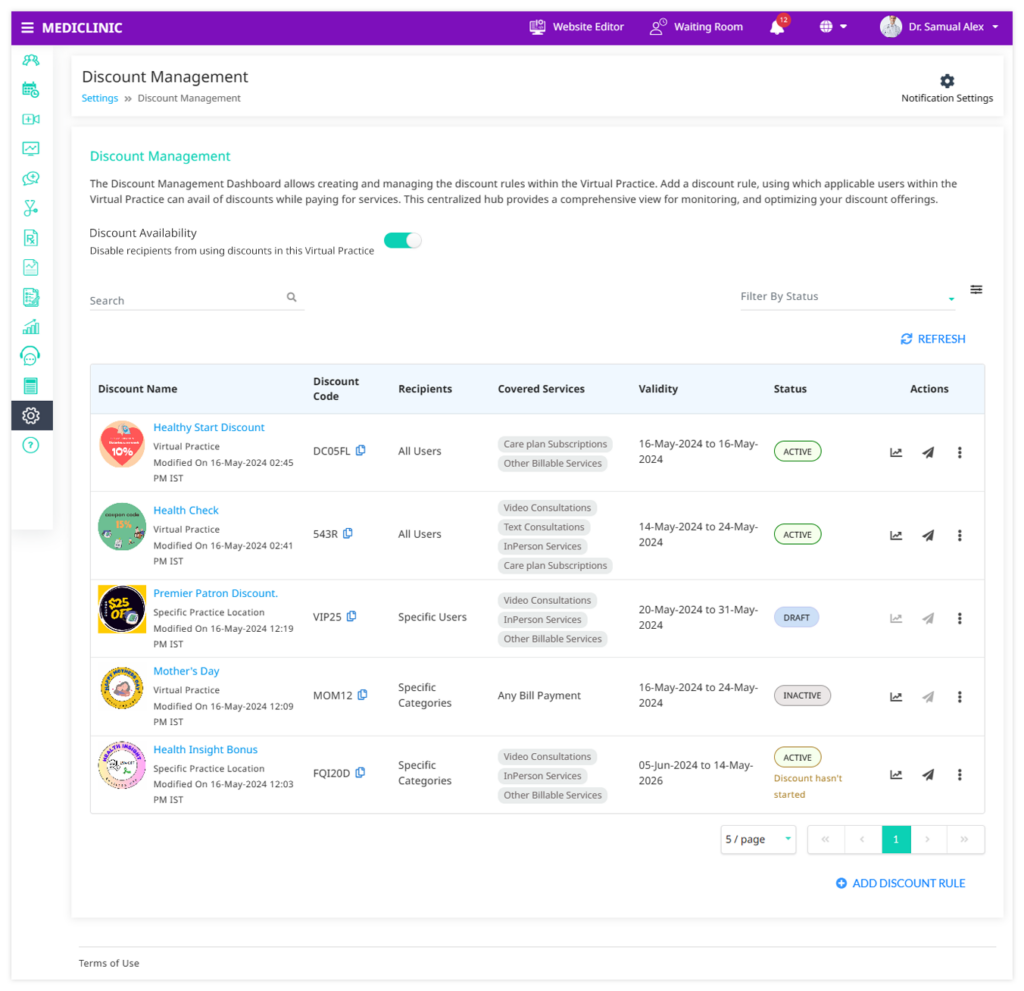 The Discount Management feature includes:
The Discount Management feature includes:
Patient Usage of Discount
If the Discount Management feature is enabled within your Virtual Practice and there is an active Discount Rule, eligible patients will receive notifications about the coupons assigned to them.
They can enter the unique discount coupon code received via notifications or select applicable discounts from the coupon listing available through the “View Coupon” link on the Order Summary page.
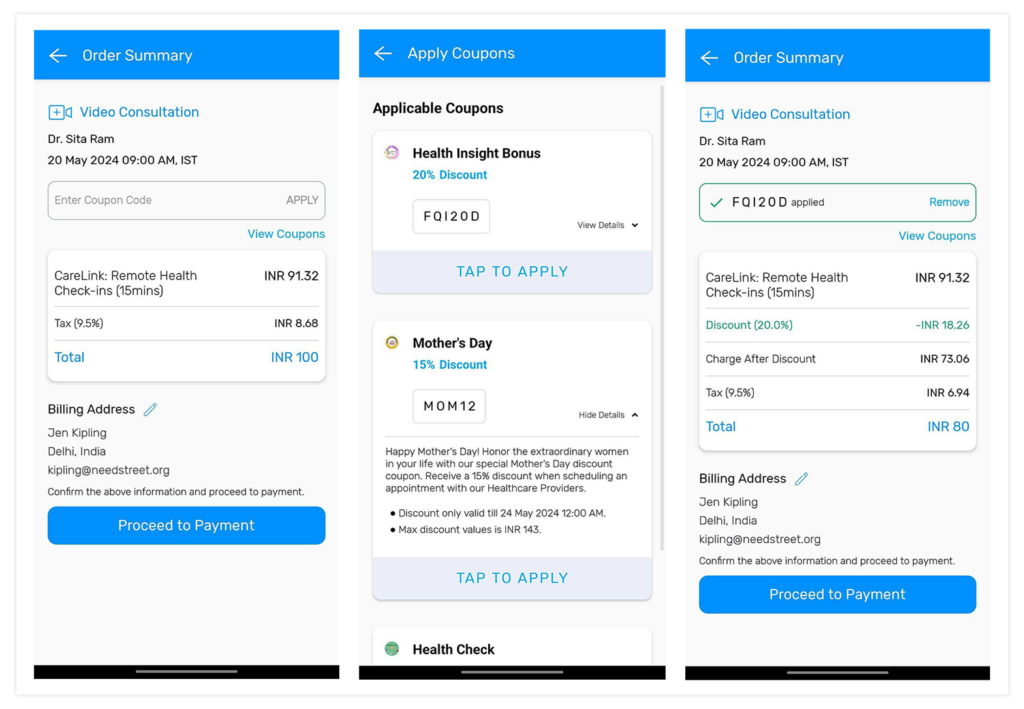
The discount amount based on the selected coupon will be deducted from the Patient bill amount.
Note: The discount can only be applied if it matches the specific service type and is within the designated time frame.
