Contact Us Page enables users to access your business information and reach out to you. It allows visitors to connect with the business or organization, making it an easy and accessible means for users to ask questions and seek information.
To activate the Contact Us page on your Patient Portal Website, navigate to web patient portal settings and enable the checkbox for Contact Us Page from Page settings.
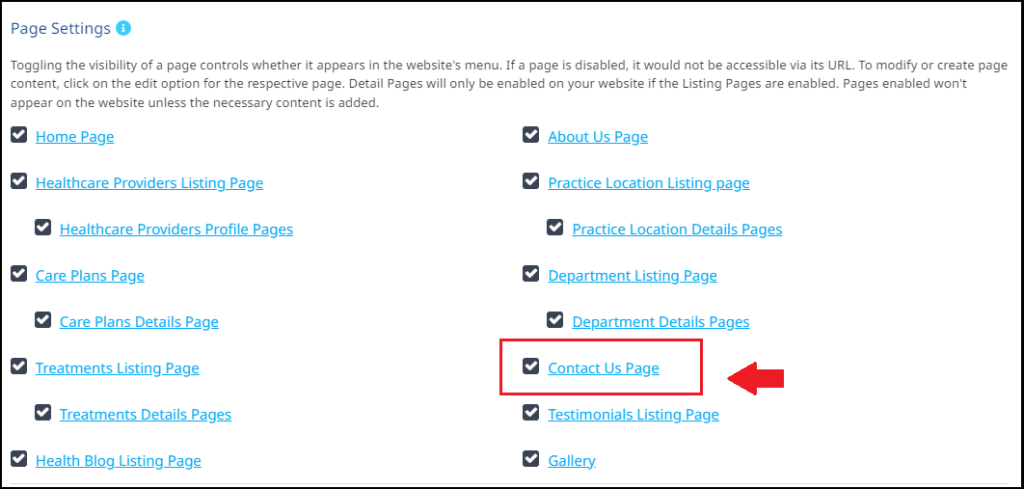
You can personalize the contact form by adding a Display Heading. The business contact us setting will display the business address that you had provided during registration of your Virtual Practice. You can verify/update this information using this settings and also add your business contact email ID and Phone number. Information’s added in this page gets displayed on your Patient Portal Website also in the “About” section of your Patient Mobile App.
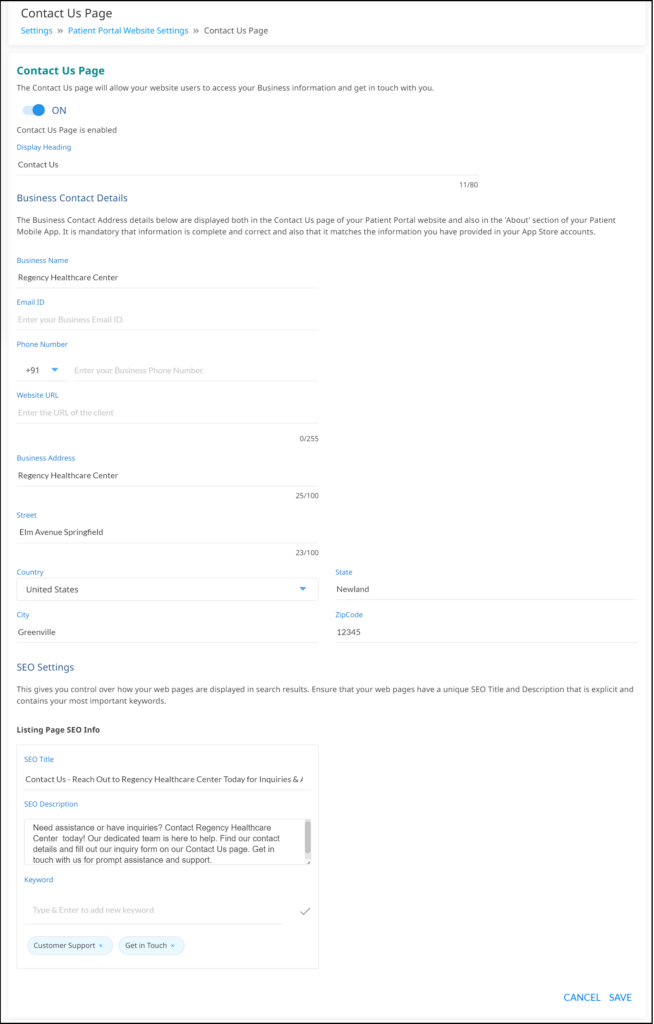
Additionally, you have the option to enhance the page’s visibility by adding an SEO title, SEO tags, and a description. It is recommended to ensure that your web pages have unique Meta titles and descriptions that are explicit and contain important keywords.
