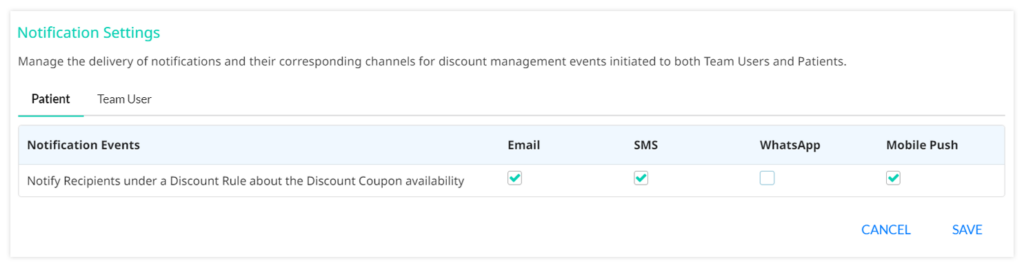The centralized, easy-to-use dashboard helps in managing and understanding the discount system within your Virtual Practice. This discount dashboard allows you to modify discount rules and view the status associated with each discount rule.
The dashboard also provides options to track the usage report of each discount coupon, send notifications to patients about available coupons, and utilize disable/delete functionalities.
You can disable the Discount Management feature by toggling off the ‘Manage Discount Status’, which will prevent recipients from availing of any created Discount Coupons.
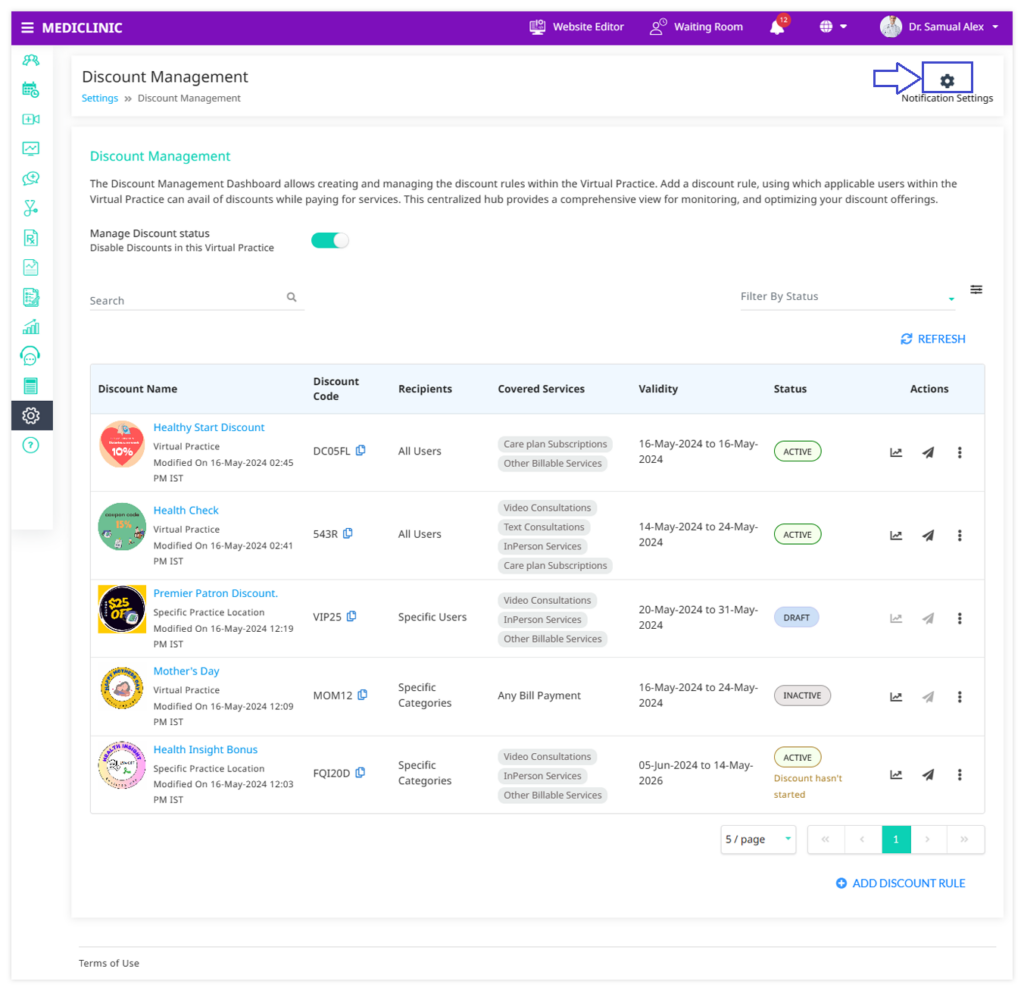
The dashboard presents a tabular view of each Discount Rule, showing the name, logo, unique code, recipients, covered services, validity, and status. You can copy the unique code of a discount rule for sharing outside the system. The status of each discount rule can be one of the following:
- Draft: Inactive and in draft mode. You can review or edit the rule before it is saved.
- Active: Rules that are saved and potentially active even if the validity period hasn’t started. You can determine if an active discount rule has not yet started or if the discount limit has been reached by checking the tags displayed under the active status symbol.
- Inactive: Disabled discount rules.
- Expired: The validity period has ended.
By default, the dashboard shows all discount rules in ‘Active’ and ‘Draft’ status, sorted by the last modified date. You can search discount rules by name or code and use filters to customize the display based on status, discount value type, scope, recipients, and covered services. Supports sorting options based on Modified Date, Created Date, Validity, and Expiry Time in both ascending and descending order.

In the Action column, you can manage each discount rule further. You can send notifications to the recipients of an Active Discount Rule, view the Discount Usage Report for a specific rule to understand its utilization. From the three-dot menu, you may enable, disable, or delete the discount rule, if needed. Please note that discount rules can only be deleted if they are still in draft status or if no recipients have used the discount associated with that rule.
Note: If you have been on the dashboard for an extended period, please click the ‘REFRESH’ button to view the most recent updates to the discount rules.
Discount Management Notification Settings
Notification Settings is accessible from the top right corner of the dashboard, allowing control over delivery channels (Email, SMS, WhatsApp, Mobile Push) for discount management events for both Team Users and Patients. The notification to the patient includes the details of the discount assigned to the patient.
Customize Channels
Enable or disable channels for each event by switching between tabs for recipients and team users.