Video Consultation Service Reports enable you to evaluate the usage of Video Consultation services in your practice and thereby, analyze the time, revenue and cost factors associated with it. This report incorporates a view of appointments, actual encounters, associated time and cost details of the services and can be filtered per healthcare provider, practice location, service and appointment status within a specific time period. It also displays different graphical representations of usage, cost and duration of video consultations.
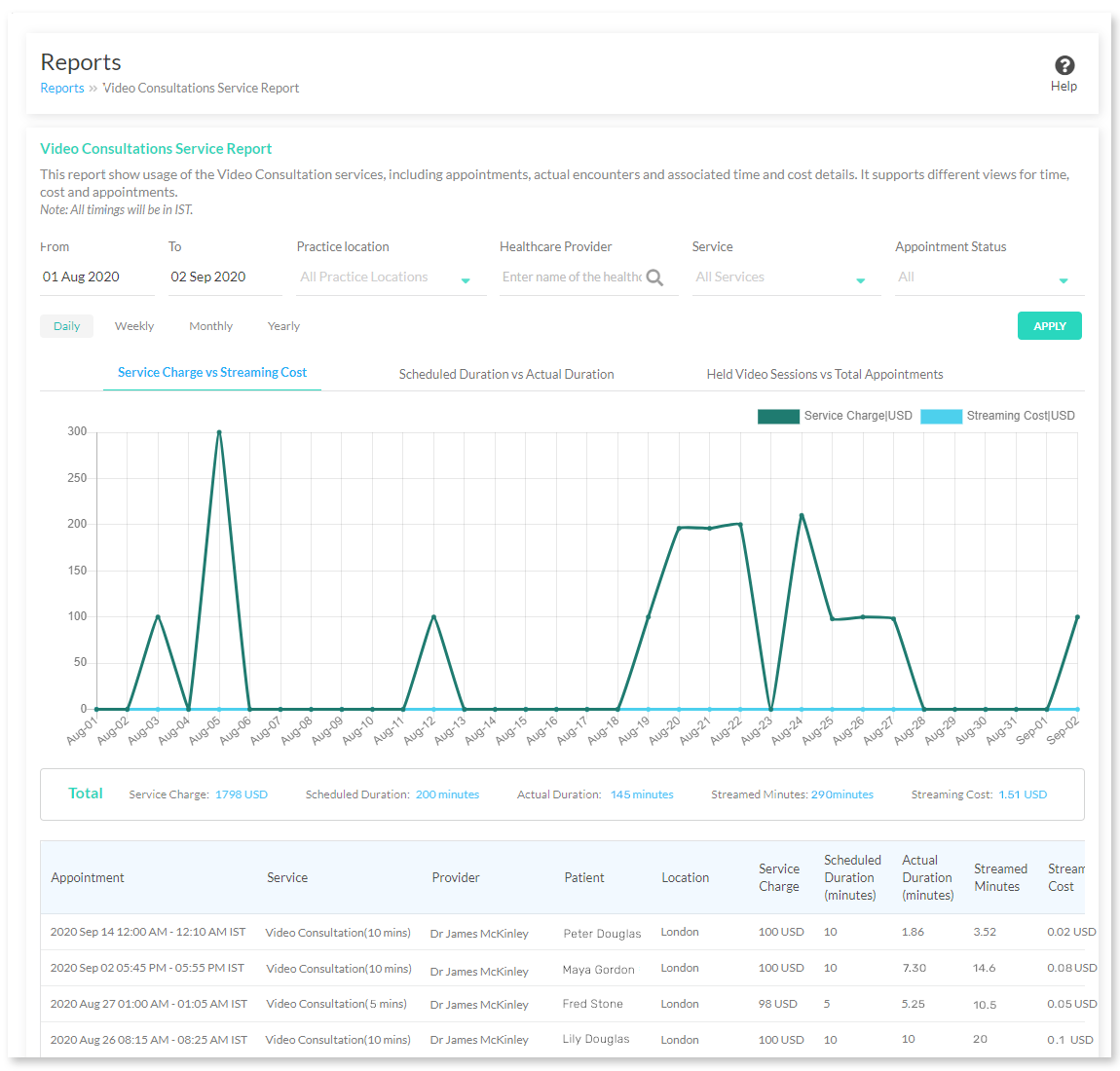
The report can be filtered based on:
- Date range: Select a specific time period.
- Practice Location: Retrieve data within multiple practice locations, if applicable.
- Healthcare Provider: Enables you to review video usage of a specific healthcare provider.
- Service: Allows you to generate reports based on different types of video consultation services offered.
- Appointment Status : Filter reports based on the status of appointments, i.e., All, Confirmed, New, Cancelled, Held.
The graphical representation includes a daily, weekly, monthly and yearly view and lays out a comparison of:
- Service Charge vs Streaming Cost:
- Service Charge: Charge set for the specific Video Consultation service.
- Streaming cost: Total cost of the subscribed minutes i.e. time during which participants could access each other’s video stream.
-
- Note: Streaming Cost = total streamed subscribed minutes * rate/min. The number of streamed subscribed minutes = 2 x duration of the session. For example, for a 15-minute video session between a provider and patient, the total number of streamed subscribed minutes billed will be (2 x 15), which equals 30 streamed subscribed minutes.
- Scheduled Duration vs Actual Duration
- Scheduled Duration: The set duration of the service or booked appointment (in minutes).
- Actual Duration: The total duration of the held video call (in minutes). For instance, if an appointment is for 15 minutes, but the provider and patient only actually connect and communicate, for say 7.5 minutes, then the actual session duration is 7.5 minutes.
- Held Video Sessions vs Total Appointments:
- Held appointments include those which were concluded properly by the healthcare provider, with or without an associated consultation note. It also includes those appointments which did progress, but may not have been concluded properly due to other factors, such as network issues.
- Total Appointments include all booked appointments.
Currently, team users with the primary account owner or practice admin role, have access to view and generate video consultation service reports. At present, there is no option to download the report, however, you can copy and paste the contents of the report into any other spreadsheet or application. The graphical representation can also be downloaded as a .png image, for reference.
Note: Secure handling of any data exported from the system, is entirely the responsibility of the authorized personnel exporting and downloading the data. It is to be ensured that storage, transmission and accessibility of this exported data is in compliance with applicable privacy and security norms.
