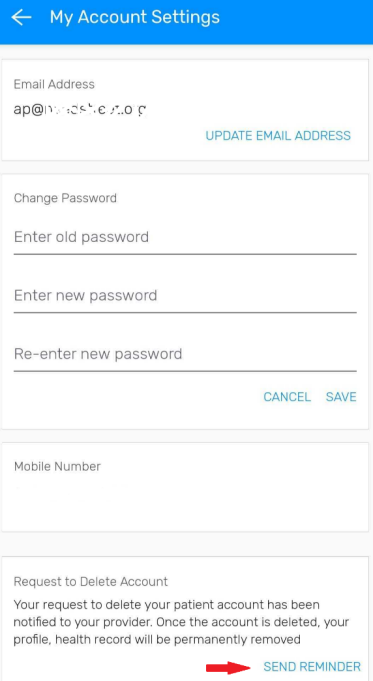The Virtual Practice has the option for patients to request the deletion of their Patient account. At present, Patients can request account deletion from the mobile app and the corresponding request will be received in the Admin Portal. Below steps will assist you in knowing more about this:
- The account deletion request can be submitted by the Patient from the Mobile Application by navigating to Settings → My Account Settings → Delete My Account.
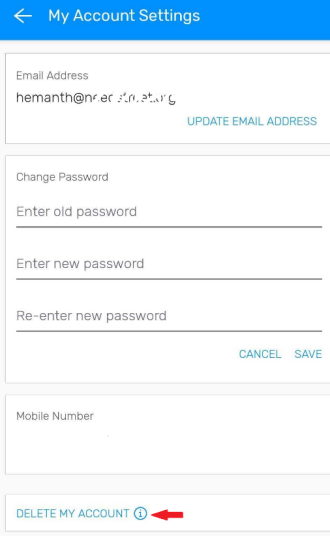
- Once the request is submitted, the Virtual Practice Owner will receive an email and in-app notification about the same. The Virtual Practice Owner can then click on the link and log in to view the patient who requested it. The link will get navigated to the Patient profile page where the label ‘Deletion Requested’ will be displayed. The Virtual Practice Owner then has to click the below-shown icon and then delete the patient account.
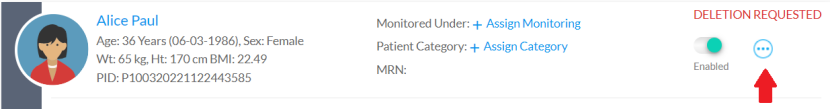
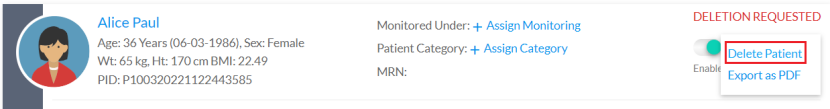
- Additionally, the ‘Deletion Requested’ label will also be displayed in the Patients Listing section of the Virtual Practice.
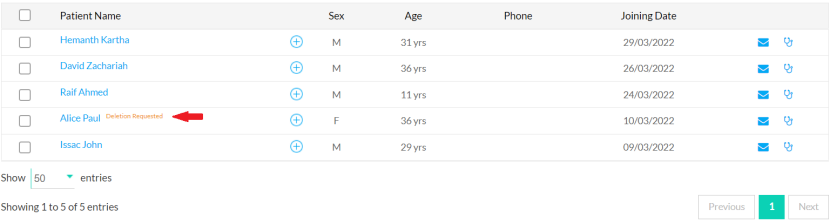
- The patient also has an option to send the reminder from the mobile application using the ‘Send Reminder’ which can be accessed by from Settings → My Account Settings.