How to Assign Payment Credits to your Patients
A Payment Credit represents the virtual point that can be assigned to a patient. You can assign payment credits to your patients, which in turn can be used by the patients to pay for Video Consultation, Text Consultation and Clinic Consultation services offered by your Virtual Practice.
This is useful for rewarding your patients with a discount or can even aid the patients who are not willing to use online payment methods to pay for these services.
Assigning Payment Credits
To assign payment credits, access the ‘Assign Payment Credits’ under Payment Settings as shown below.
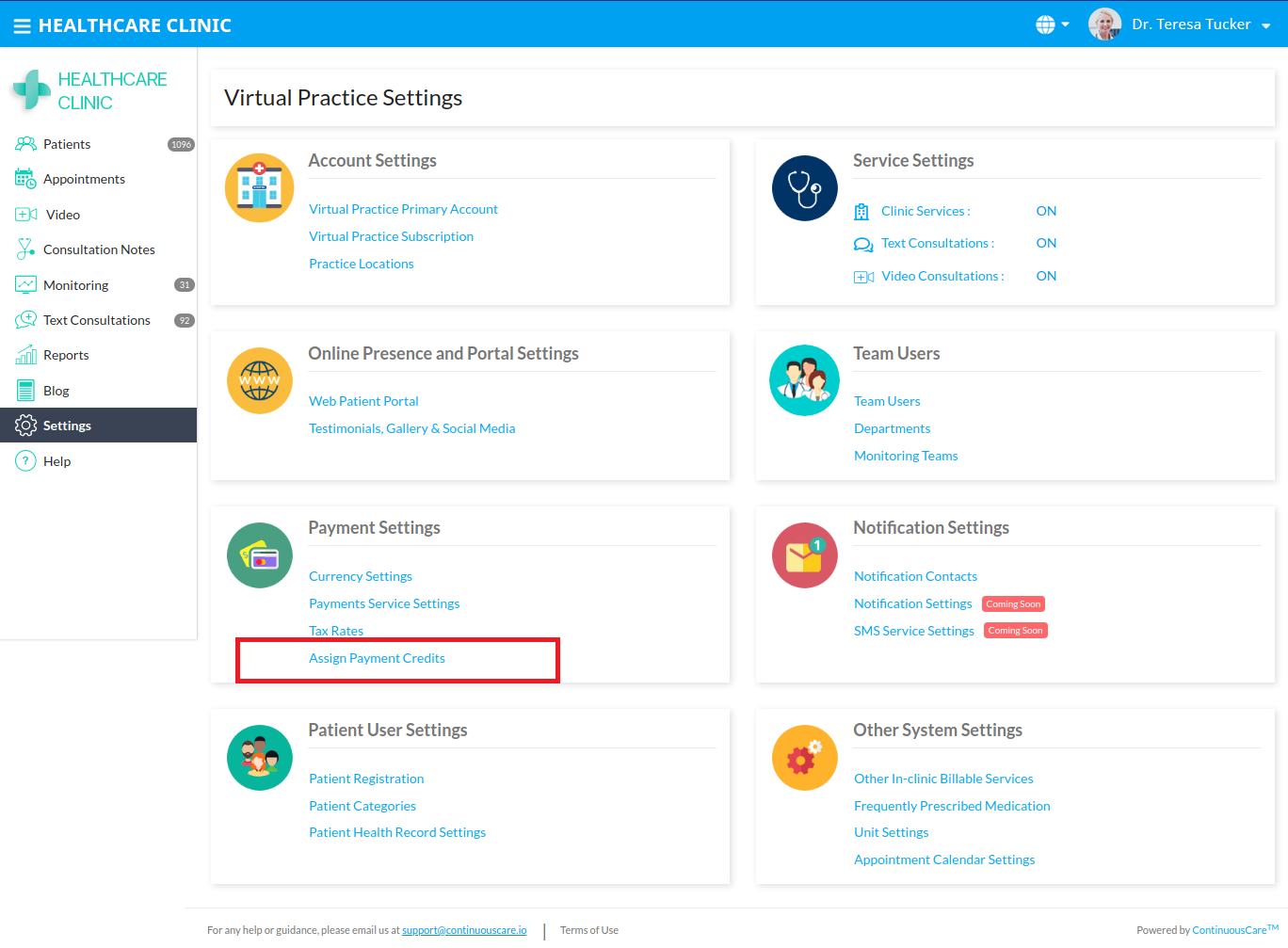
Each credit owns a name, value, the service that it can be redeemed against and the description which is optional. The Admin of your Virtual Practice can assign the payment credits to specific patients or groups of patients with a limited period (with an expiry date) or even lifelong.
On clicking ‘Manage Assigned Credits’, the history of credit assignments made so far could be viewed as you can see from the below screengrabs.
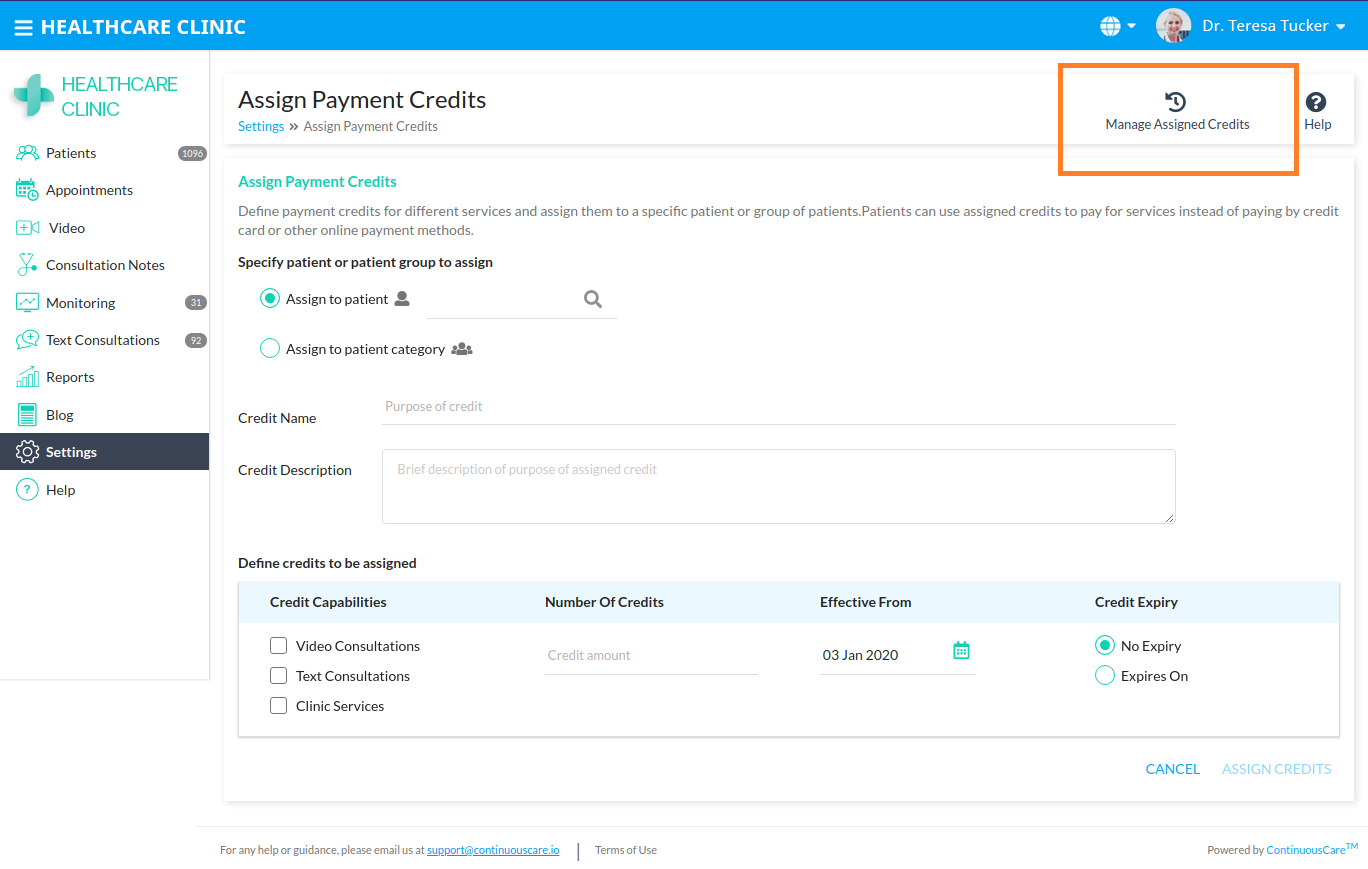
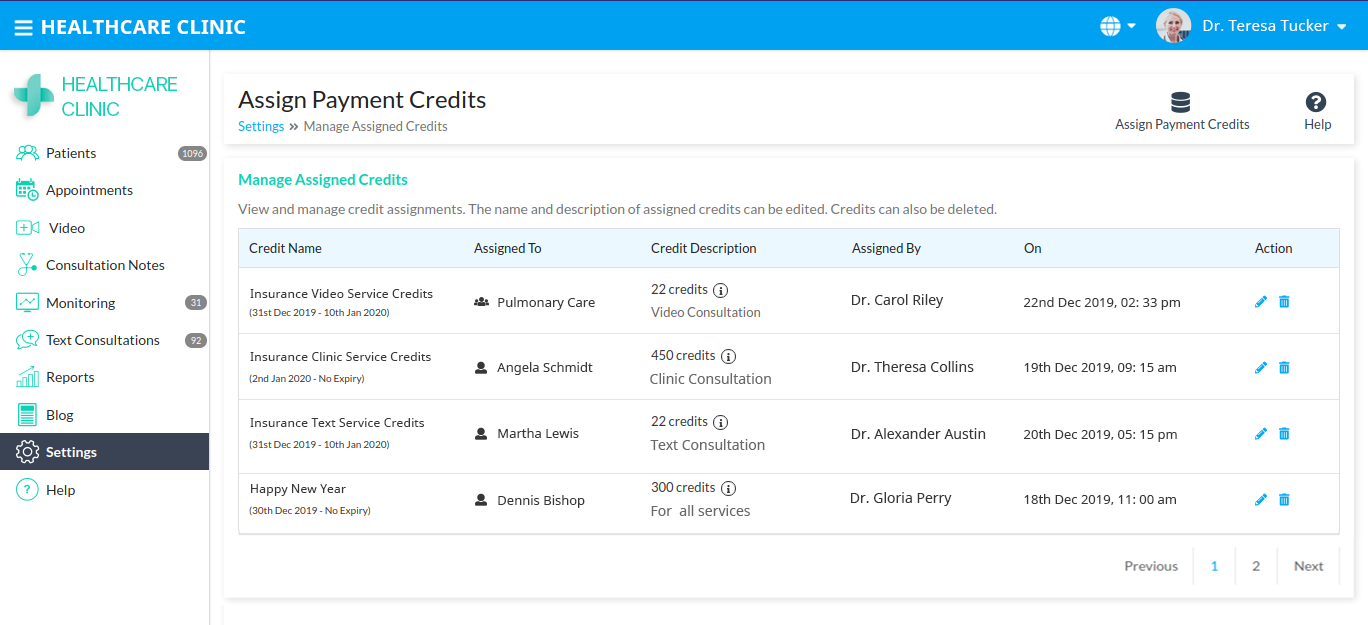
You can edit the name and description of the credits already granted to your patients. The deletion of payment credits is also possible. However, it is important to note that deletion of a credit is not viable if the patient has already redeemed it.
Redeeming Payment Credits
When your patients opt to pay for any of the services offered by your Virtual Practice, they can apply the credits available to them, to pay for the service.
You can access the Active and Past credits of your patients under the Patients section of your Virtual Practice. Clicking on a patient name will display their profile, which includes the Payment section where the credit history of that patient can be viewed (as shown in the below screengrab).
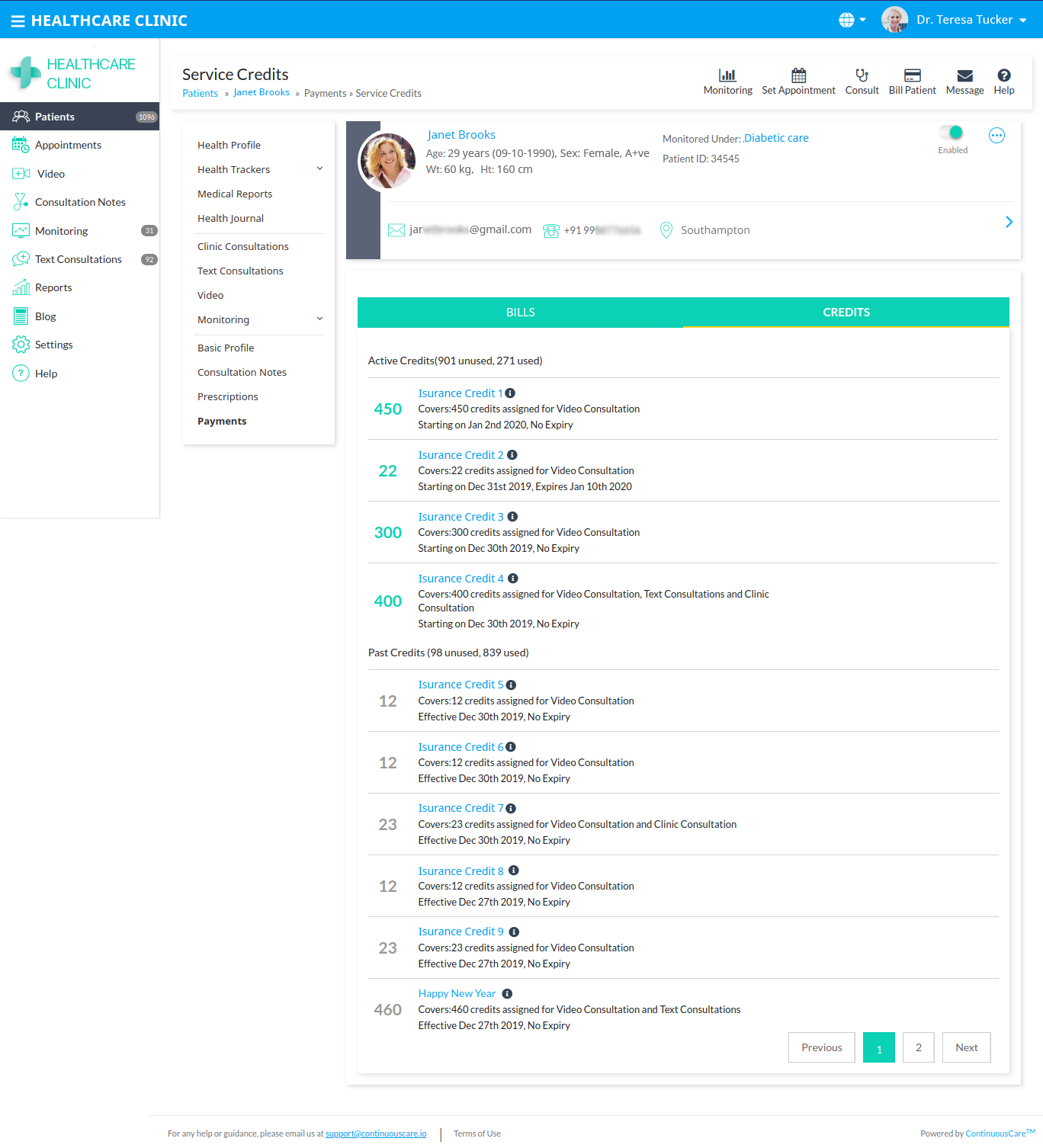
The patients will receive notifications when credits are being assigned to them, on expiry and also when these are completely used up.
