If you already have a Mobile Money Guyana (MMG) Merchant account, you can integrate it with your Virtual Practice to receive online payments directly from patients for the services offered. Follow the steps below to complete the integration:
Step 1: Obtain Configuration Keys from Your Mobile Money Guyana Account
These details should have been provided by MMG during your onboarding process. If you are a registered merchant account and need help with this information, reach out to MMG support team.
- Merchant MSISDN
- Secret Key
- Client ID
- RSA Public Key
- RSA Private Key
Ensure you have all these keys ready for the next step.
Step 2: Configure Your Virtual Practice Account
- Log in to your Virtual Practice account.
- Navigate to the Payment Settings section under Settings.
- Select the option to Add Payment Gateway.
- Choose Mobile Money Guyana from the list of available payment gateways.
- Copy and paste the keys obtained in Step 1 into the corresponding fields:
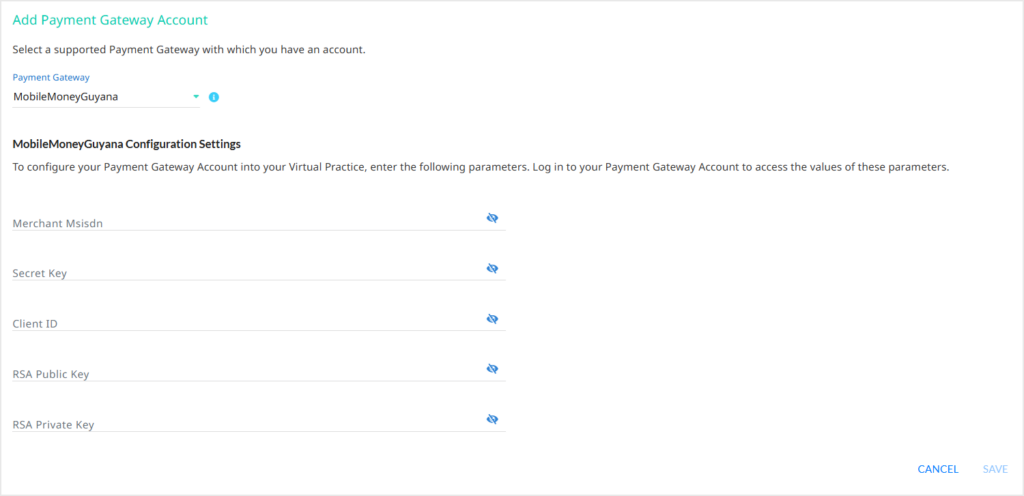
- Click the Save button to finalize the integration.
Your Virtual Practice account is now configured to accept payments through Mobile Money Guyana. Patients can securely pay for services using this payment gateway.
