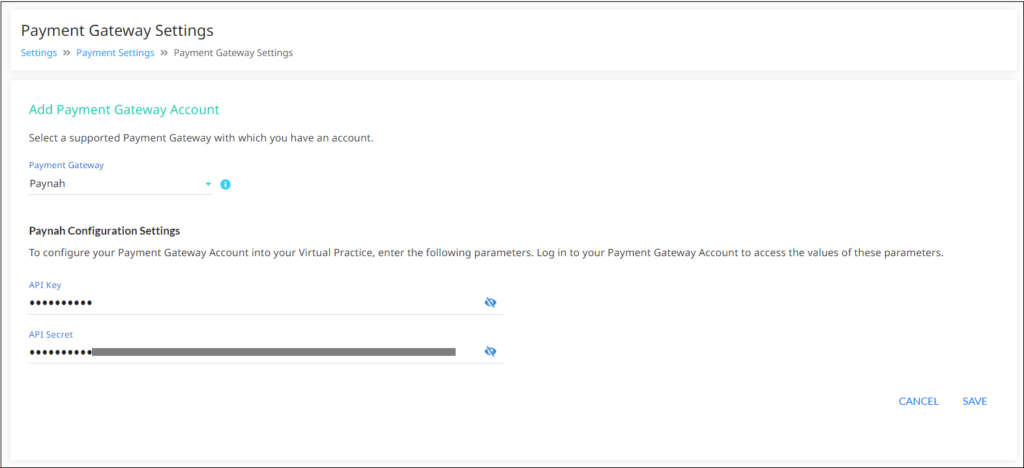You can integrate your Paynah account into Virtual Practice, enabling you to receive payments directly from your patients online. Once this payment Gateway setup is completed, patients can pay online for all services within the Virtual Practice.
Follow the steps below to integrate your Paynah account into your Virtual Practice.
Step 1: Get Your ID keys from Paynah Support team
To integrate the Paynah account into your Virtual Practice, you will need to get the API keys and API secret from your Paynah merchant account by registering at https://admin.paynah.com or contacting support.
Step 2: Set Your API keys in your Virtual Practice Account
Log in to your Virtual Practice and navigate to the Payment Settings section under the Settings. Click on the option to “Add Payment Gateway” and choose “Paynah” as your preferred Payment Gateway. Copy and paste the API key and API secret received from Paynah support team. Click the “Save” button to finalize the changes.