The details of the Virtual Practice subscription could be viewed under the Account Setting of your Virtual Practice Manager.
Follow the steps below to access and download your Subscription invoices, as well as view the details of your Virtual Practice subscription:
Navigate to: Settings >> Virtual Practice Subscription >> Subscription Summary under Account Settings.
In this section, you can view important details about your Virtual Practice subscription, including:
- Subscription starts date and expiry date.
- Charges for your Virtual Practice subscription.
- Renewal history for earlier subscriptions (if applicable). Simply click on the corresponding link in this section to view previous subscription details.
Download Your Invoice
- In the Subscription History section, locate the invoice you want to download.
- Click on the download icon on the right side of the respective invoice entry.
- Your invoice will be downloaded as a PDF file to your device.
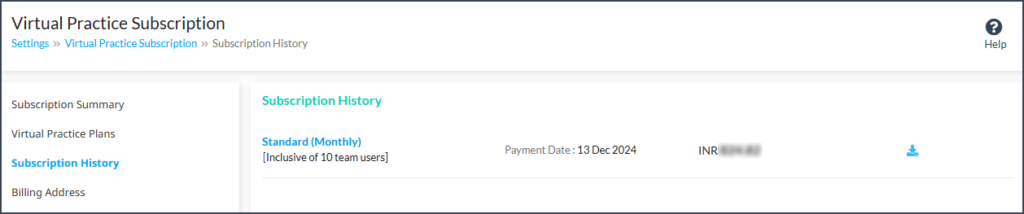
Notifications for Subscription Renewal
You will be notified when your Virtual Practice subscription is about to expire, ensuring you can renew it on time and continue using your Virtual Practice without interruption.
