Choosing Health Trackers for Your Patients
With over 70+ health trackers available, administrators can choose the health trackers relevant to their specialization and patients’ health. Choose the health trackers that patients of your Virtual Practice should use to track their health from the available list.
Health Profile Settings
Administrators can customize the Health Profile by enabling or disabling individual sub-sections using checkboxes. When a sub-section is disabled and saved, it automatically becomes unavailable to patients, effectively restricting access through both web and mobile applications. This ensures that patients only see the most relevant and necessary information in their health profiles.
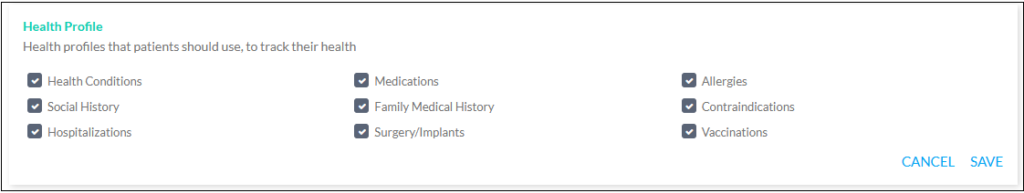
Patient Health Record Settings
The Patient Health Record Settings in the Virtual Practice allow administrators to customize the default Patient Health Record for patients accessing the platform from both the web and mobile applications. These settings provide a way to tailor specific sections of patient health records, ensuring a personalized experience aligned with the unique requirements of the Virtual Practice.
Patient Health Record Edit Permission
The Patient Health Record Edit Permission setting governs whether healthcare providers can edit or delete Patient Health Record (PHR) entries for patients they have access to.
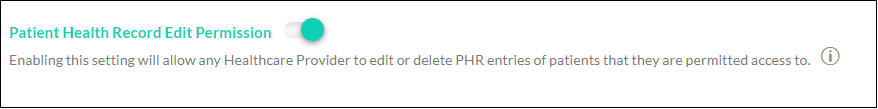
By default, only the user (patient or team user) who originally added the entries can modify or remove them. When this setting is enabled, any healthcare provider with access to the patient’s records is allowed to edit or delete these PHR entries. This capability applies to the Health Profile sub-sections, including Health Conditions, Medications, Allergies, Family Medical History, Contraindications, Hospitalizations, Surgeries/Implants, and Vaccinations, as well as the patient’s Medical Reports.
Note: This setting does not apply to Consultation Notes or Prescriptions generated for the patient.Health Journal Settings
This section offers administrators additional control over patient interaction with their health journals. By toggling these settings ON or OFF, administrators can determine whether health journal sections should be available to patients. Importantly, toggling these settings OFF also restricts providers from viewing updates from patients’ health journals, adding an extra layer of control over the information flow within the Virtual Practice.
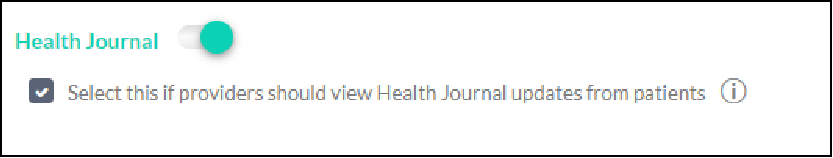
Administrators have the option to enable patient access to Health Journals while restricting updates solely to providers. This can be achieved by toggling the switch to the ON position and deselecting the checkbox that grants providers access to Health Journal updates from patients.
Remote Monitoring Reminder Settings
The Remote Monitoring Reminder Settings are a vital component, particularly for patients subscribed to Remote Monitoring Plans.
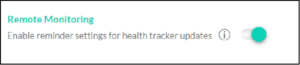
Administrators can activate this option to send reminders through communication channels such as SMS, WhatsApp, Push, and Email notifications. These reminders are crucial for encouraging patients to regularly update their health tracker readings, as required by their respective monitoring plans.
