Patients logged into the Patient Portal can request account deletion through the “Request Delete Account” link in the MY ACCOUNT section.
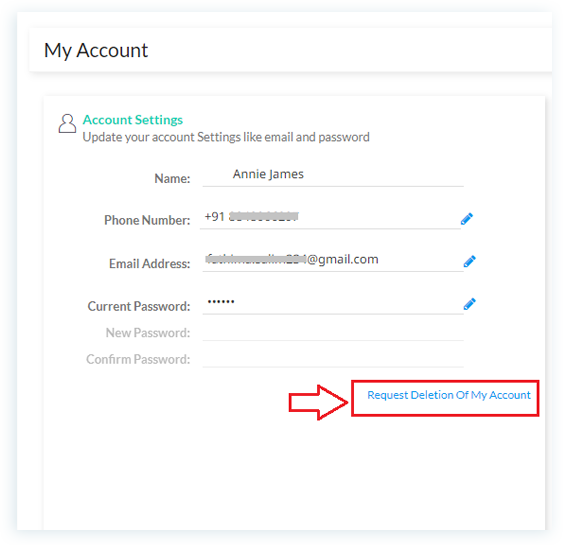
The process involves two steps:
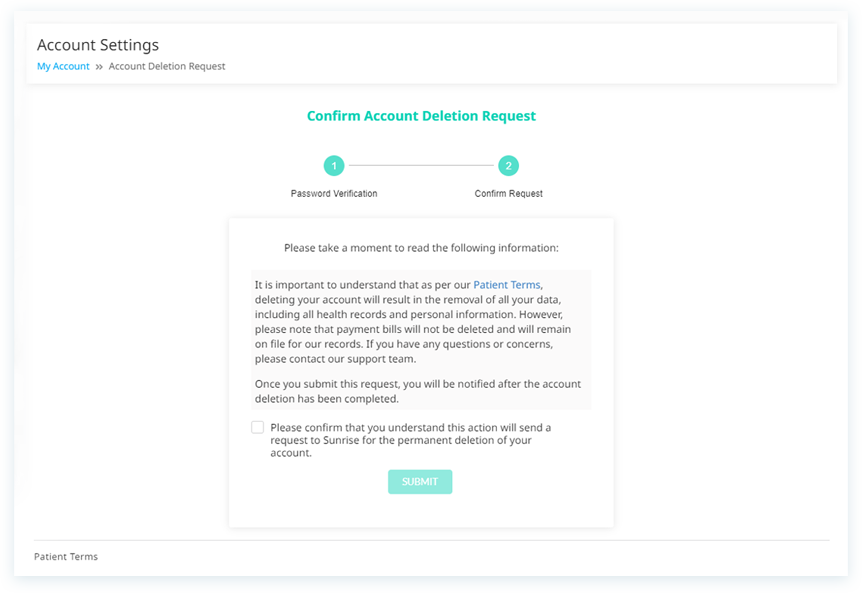
Password Verification step where-in patients has to confirm their password. Confirm Request: Patients has to review the deleted account information, organization policies involved in account deletion, which will be added from the Compliance Settings of the Virtual Practice, and then enable the checkbox, and click submit.
Only the Primary Account Owner has permission to delete a patient account upon receiving a request from the patient user. However, the organization must verify the authenticity of the request before completing the deletion. Patient users will be notified once the account deletion is complete.
