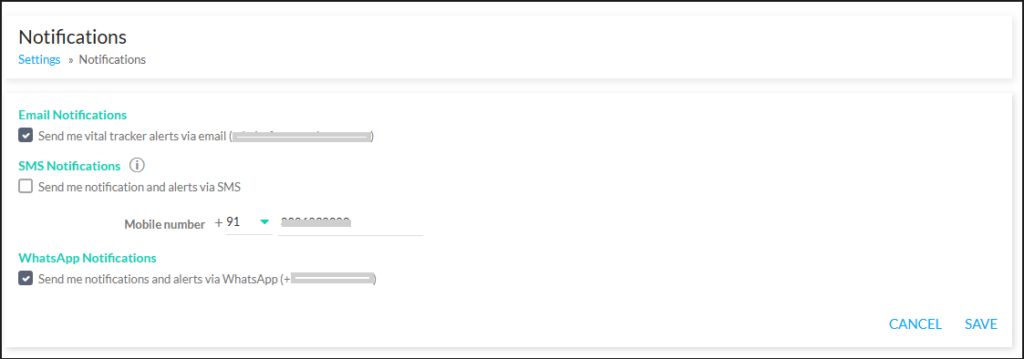Customized Patient Notifications
The Notifications feature allows you to:- Send bulk SMS notifications to groups of patients or all registered patients.
- Send individual notifications(via SMS or email) to specific patients.
Sending bulk notifications
Team users can send bulk SMS notifications (Not available in India) to communicate with multiple patients or specific categories of patients. Predefined system-generated SMS templates can be selected for convenience, or custom messages (Not available in India) can be composed to address particular needs.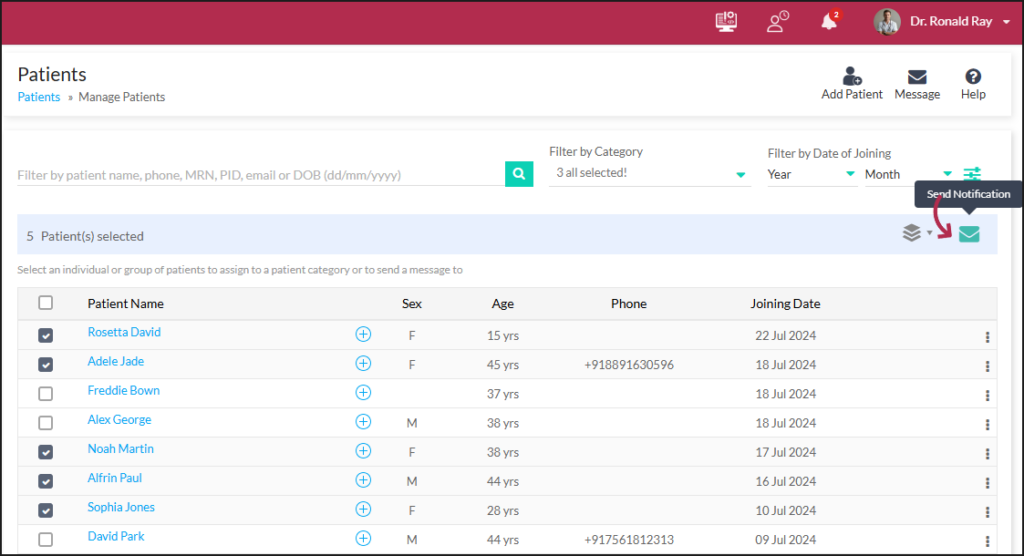
This feature is often utilized for announcements, such as provider availability, clinic updates, or invitations to special events. It ensures efficient communication with a larger audience while maintaining clarity and professionalism.
Note: The option to send bulk email notifications is currently not available. Bulk notifications now support SMS notifications only. Email is available for individual notifications only.
Sending Individual Notifications
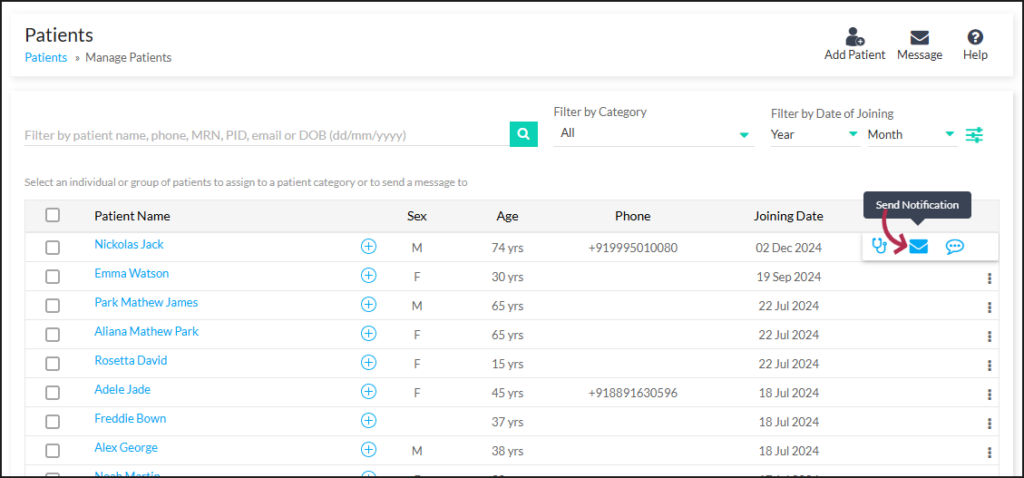
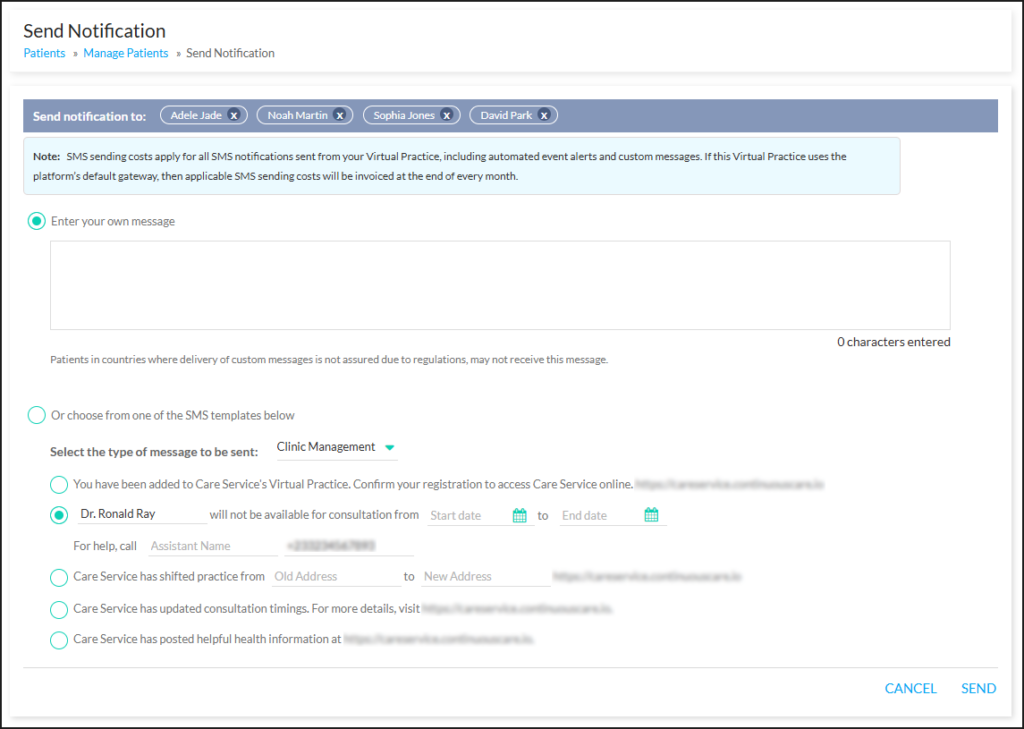
Select the type of notification Email and SMS (Not available in India) you wish to send to the patient, enter the notification message and click Send:
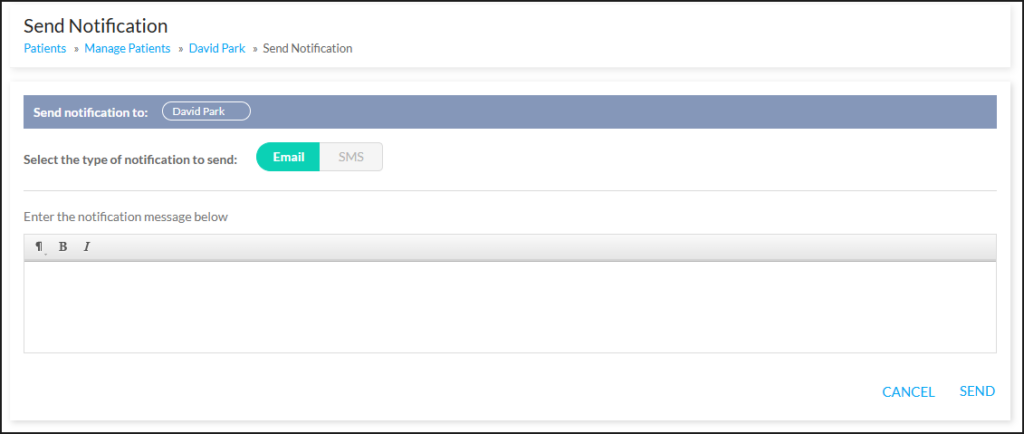
System-Generated Notifications
Providers can select the type of notification to send and choose from a list of predefined system-generated messages available within the Virtual Practice. Patients automatically receive system-generated notifications via SMS (Not available in India) and email for actions such as responses to their online booked appointments, health questions, updates to health trackers, or when a review note is posted. This feature can be used to announce new facilities or services at your clinic, inform patients about provider unavailability or changes in consultation timings, send wishes on special occasions, share invitations for events, or pose engaging questions to patients. These notifications help keep patients informed and foster better engagement.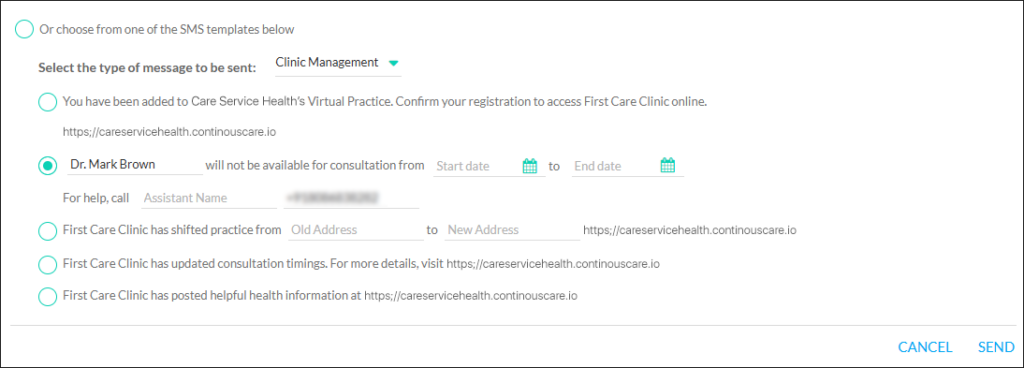
Set-up alerts
Your Virtual Practice also sends alerts to you when patients book appointments, ask questions, and add monitoring health trackers. Notifications will be sent through SMS, Email, and In-app notifications.