Patients can book clinic consultations with the healthcare providers of your Virtual Practice team, from the patient portal, to which you can respond from the Virtual Practice.
Enable Clinic Consultation Service
The Clinic Consultation service can be enabled from the Clinic Consultation service settings, under the Settings page. Once enabled, patients can start booking appointments with healthcare providers and you can also set appointments for your patients as well.
Create Clinic Consultation Services
You can create supported clinic consultation services which patients can select from while booking an appointment with your team. The duration of the service, its individual pricing and tax rates can be set for each clinic consultation service.
The consultation timings for each of the clinic consultation service, provided by an individual healthcare provider, can be set from the Team User settings page.
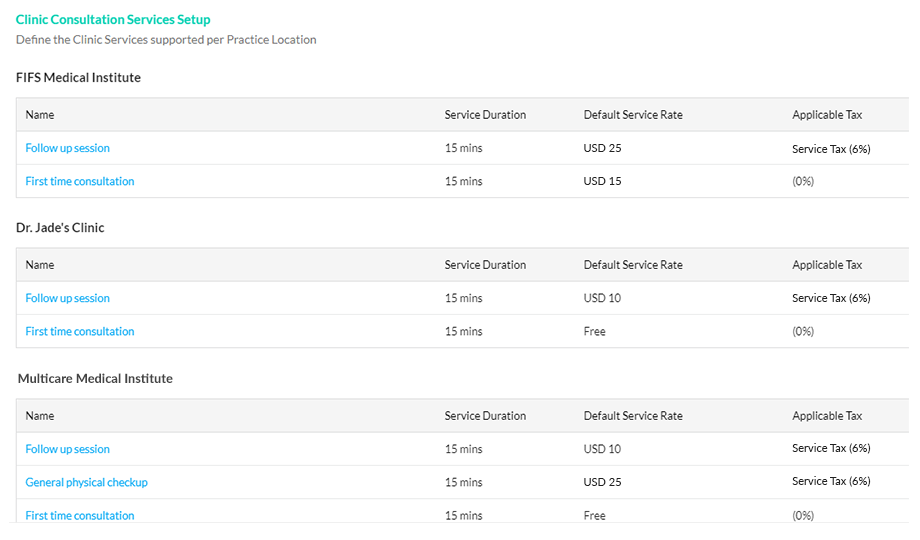
View Clinic Consultations
You can view and manage all the clinic consultations from the your Virtual Practice Manager. The details of the appointment, information regarding the patient, the healthcare provider with whom the consultation was booked, where the consultation was or is to be held, the clinic consultation service that was selected, the current appointment status and, if opted for, any payment related information can be viewed.
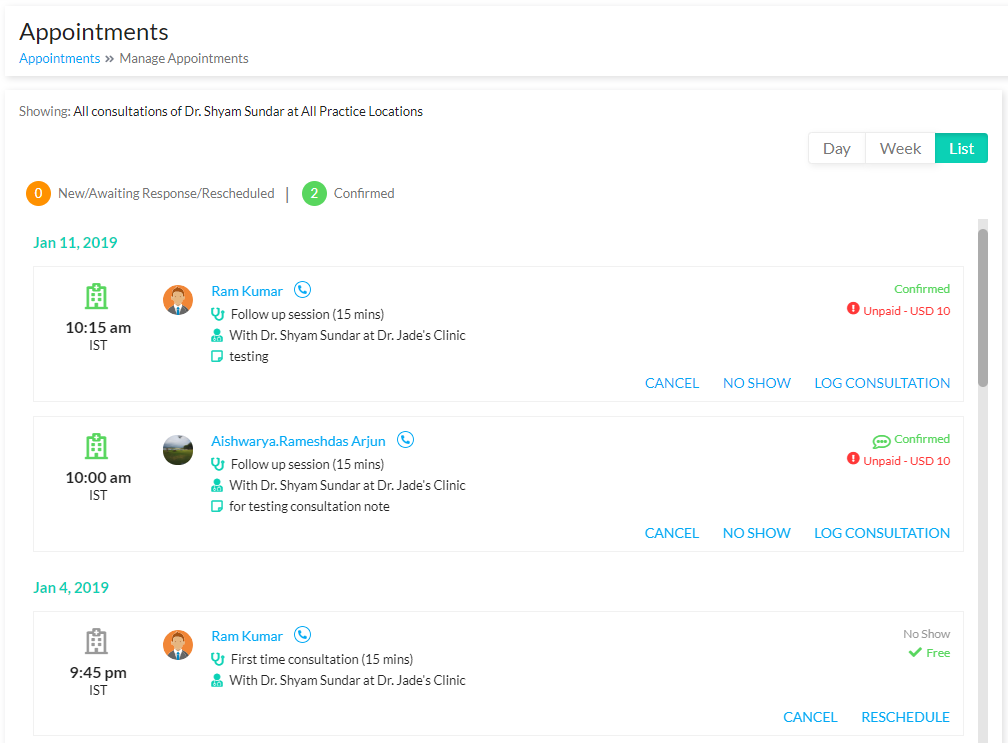
Set Clinic Consultations for Patients
You can also set an appointment for a patient, by clicking on the ‘Clinic Consultation’ button and fill out the details of the appointment.
Choose the date and time of the clinic consultation, practice location, with whom the appointment is to be set, the patient with whom you would like to consult, their email address and phone number, and click ‘Submit’ to set the appointment.
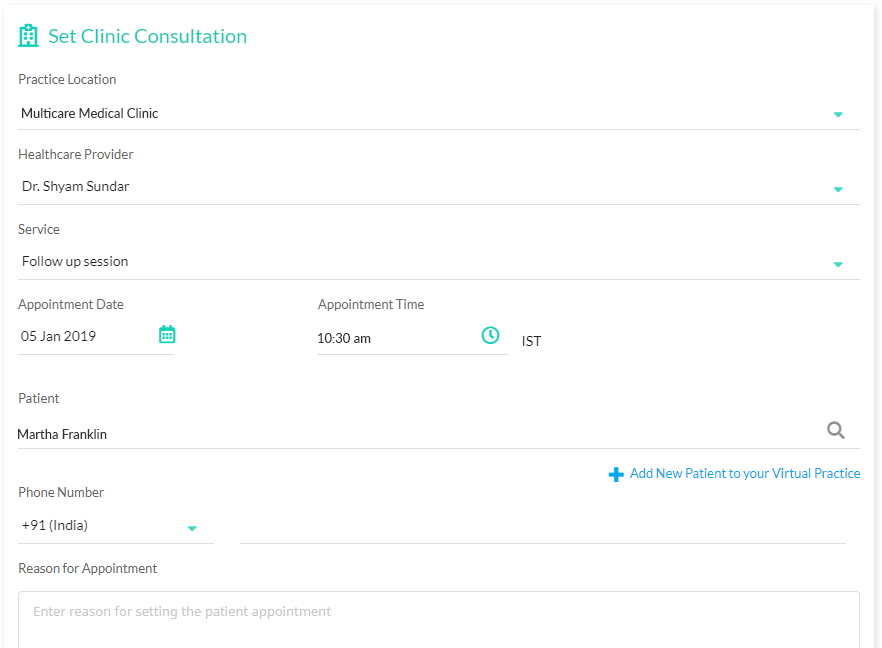
You can respond to appointment requests that you receive from patients, based on your convenience.
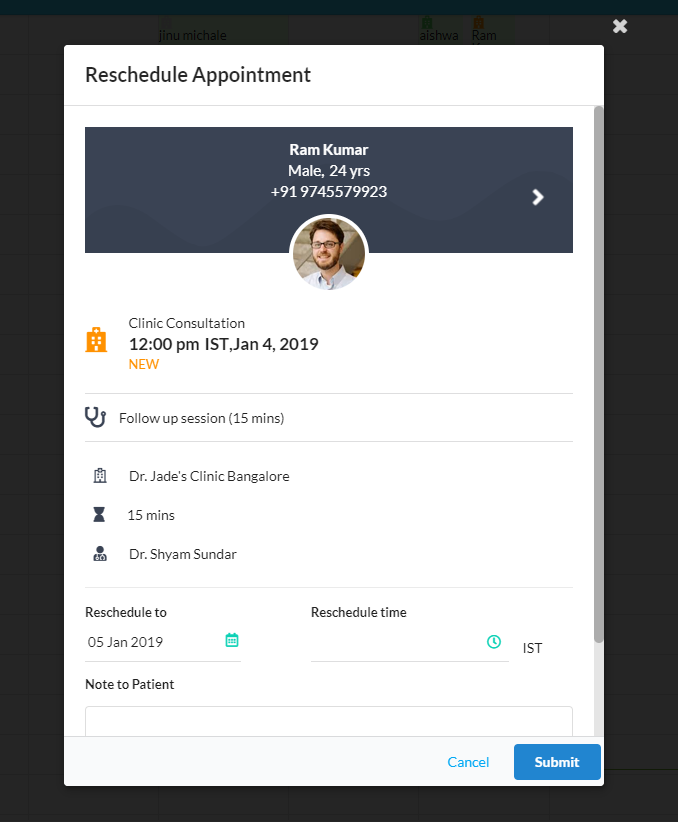
- Confirm a new appointment if the date and time of appointment is convenient for you
- Reschedule the appointment, if the date and time is not convenient for you, and would like to move the appointment to an alternative date and time.
- Cancel the appointment if the request is not a valid one or you have decided to drop the appointment for other specific reasons
- Log Consultation after the conducting the clinic appointment with the patient, entering review notes related to the consultation. You can also choose to share the review the note with patient.
- No Show can be given to an appointment, if the patient does not turn up for the appointment on the mentioned date and time
Practice Location Settings
To book a clinic consultation, the patient will require to set Practice Location. Click here to learn more about adding new Practice Locations and configuring it for online appointments.
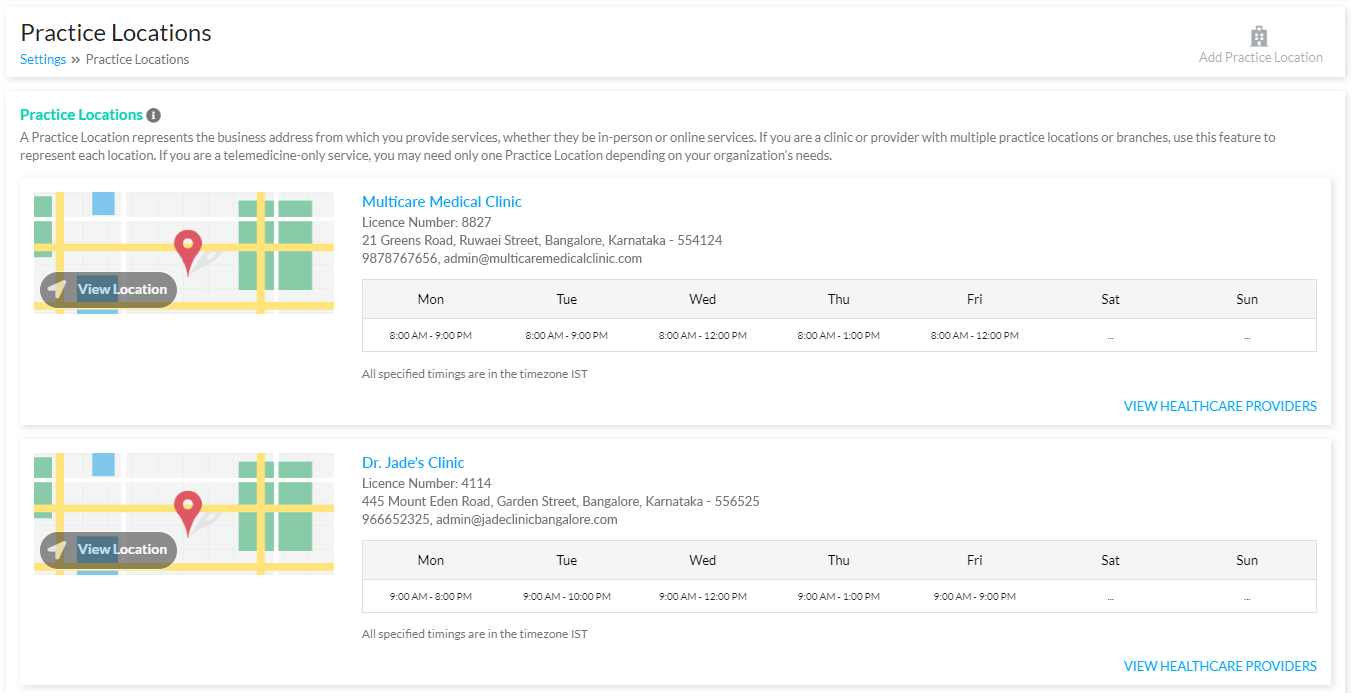
Patients can book an appointment with you from the patient portal website, or by logging to the patient portal. If you have set a service charge for clinic consultations, patients can choose to pay the service charge online, or opt to make the payment at your practice location.
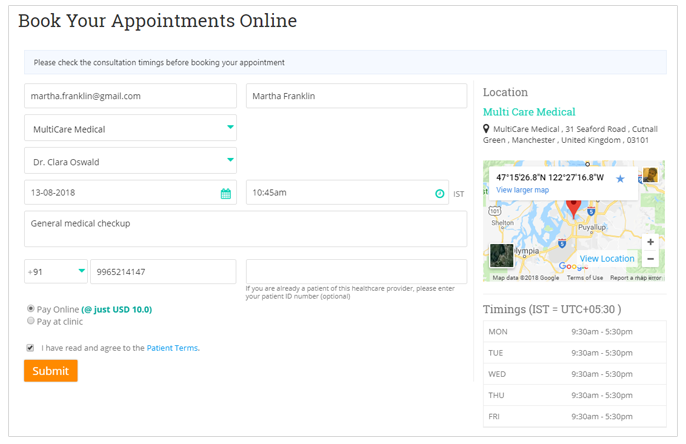
Also see:
