Patients in the Virtual Practice can currently log in to their patient accounts using their registered email address or phone number. When creating a patient account, it is important that at least the email address or phone number be provided and verified by the user. This is necessary in order for the patient to continue using their patient account and to receive real-time notifications from the Virtual Practice. Once these fields have been verified, they can only be changed/updated by the user.
1. How patients can update their email addresses and/or phone numbers?
If a Patient’s email address and/or phone number is verified, then the patient only has access to update them. Patients can update these information by logging into their patient account using existing credentials and then navigating to “Account Settings”.
Using the edit icon, patients can enter the new email address/or phone number. This will result in confirmation notifications being sent to the email address and/or phone number, and patients can then confirm the details updated by following the processes outlined in the confirmation notification.
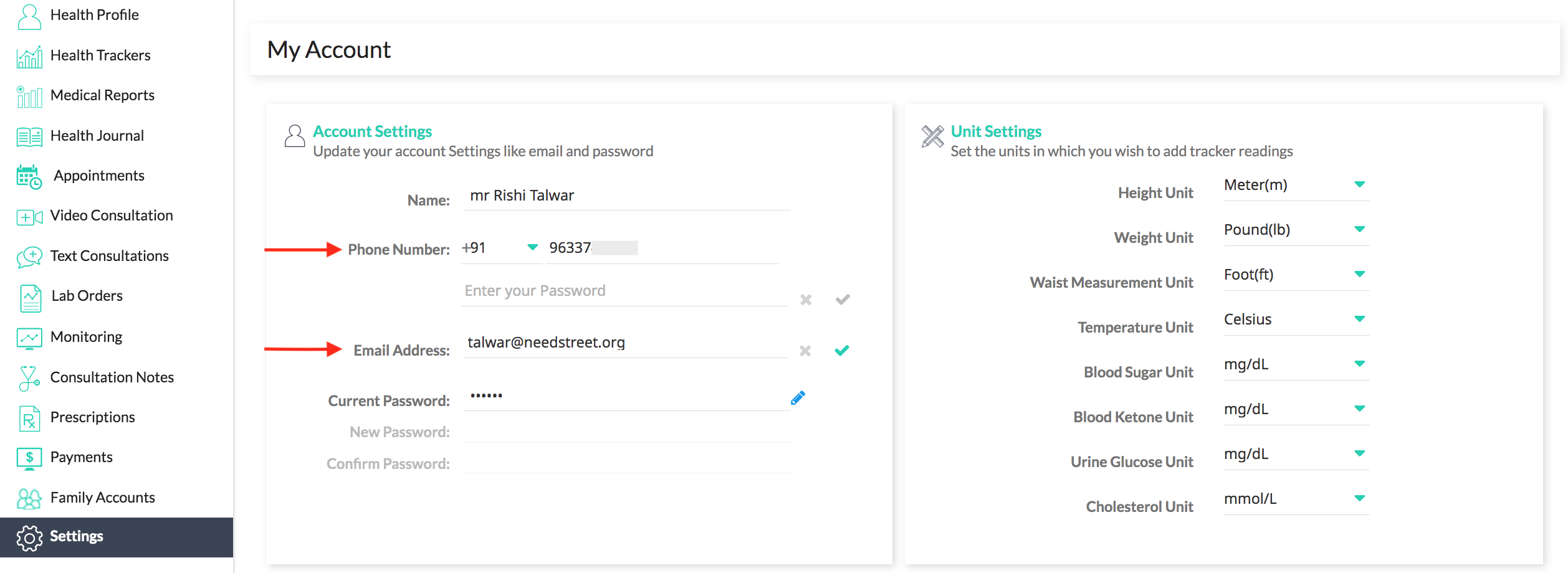
2. How Admin Users can update a patient’s email address and/or phone number?
Admin users in the Virtual Practice can assist in updating a patient’s email address and/or phone number provided they are unverified. Admin users can access a patient’s “Basic Profile” and update the required fields from the “Personal Details” section.
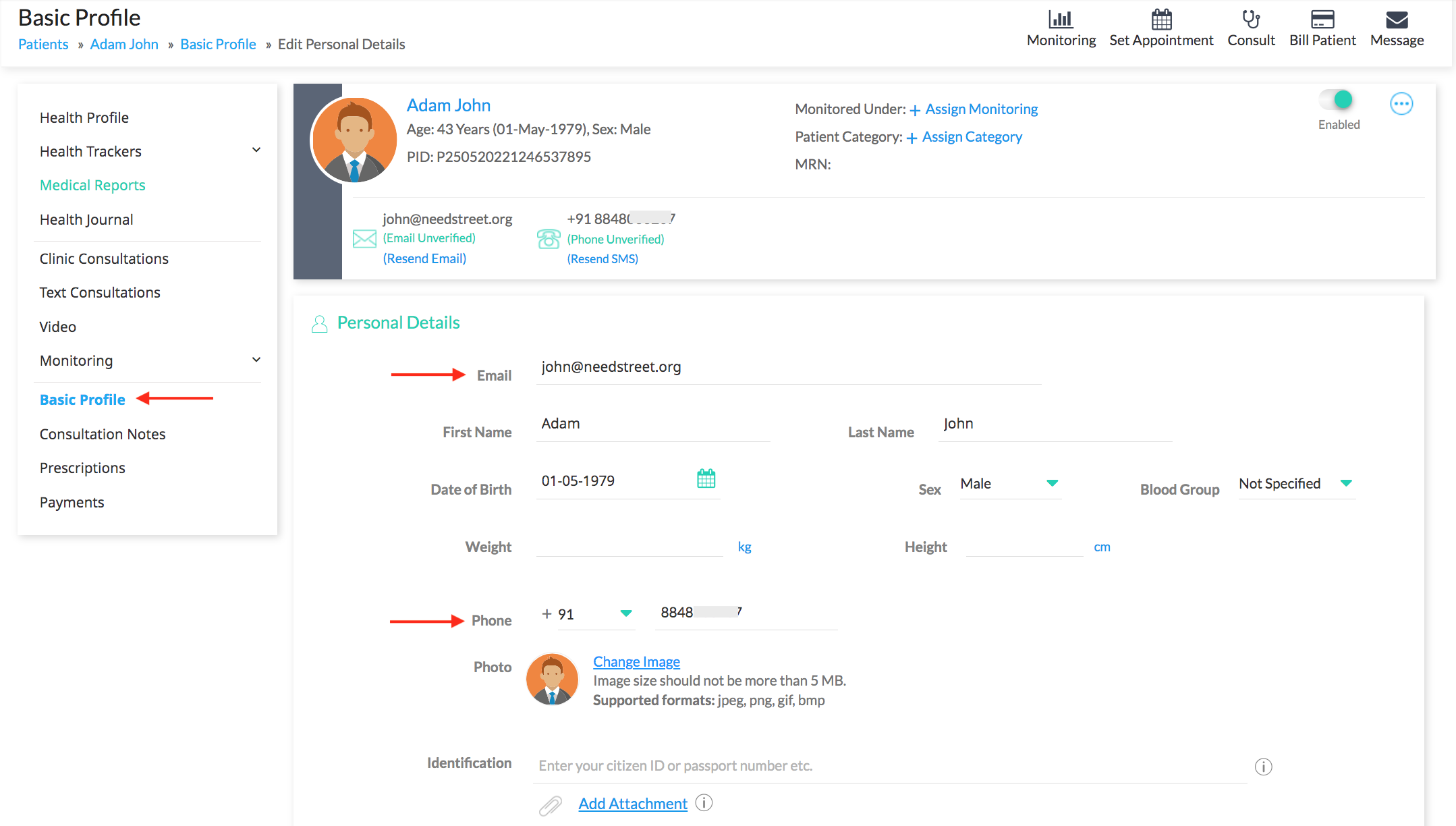
Once these updated details are saved, patients will be notified and will be able to access the Patient Portal to validate these fields and thus login to their accounts.
See also:
