With our white-labelling solutions, you can incorporate your own brand to your Virtual Practice. This includes complete rebranding of the telemedicine platform with no trace of ContinuousCare in the web and mobile application interfaces (if applicable).
What does white-labelling your Virtual Practice mean?
When you sign up for a Virtual Practice account, your Virtual Practice is under the ContinuousCare domain, by default (for e.g., yourpracticename.continuouscare.io) and will have references to ContinuousCare across the platform.
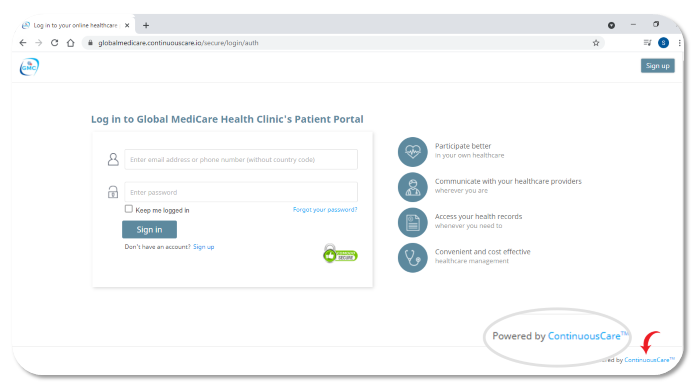
Non White-Labelled Virtual Practice
White-labelling your Virtual Practice means integrating your business logo and brand into the telemedicine platform under your chosen domain, with the removal of any ‘ContinuousCare’ references.
Having the platform under your brand name would mean that your patients and providers get to use your branded apps and portals, thereby increasing visibility and brand value of your healthcare organization.
What does white-labelling include?
The white-labelling process involves the following (if applicable):
- Domain: You will need to specify the domain name of your main website, for example, www.yourpracticename.com.
- White-labelling of Patient Interfaces
- Web Patient Portal: You can choose a custom Patient Portal URL which will be mapped to a subdomain/domain of your main website. For example, if your main domain name is www.yourpracticename.com, your Patient Portal could be mapped as a subdomain, https://telemedicine.yourpracticename.com. The web application will have no references to ContinuousCare. You can also pick a brand color for your patient interfaces (web and mobile) from a given color palette. App store links to download your custom-branded patient mobile app can also be set up on your Web Patient Portal.

White-Labelled Patient Portal
- Custom-Branded Patient Mobile app: The custom-branded patient mobile application will have your company logo, name and will be published under your own Google and Apple app store developer accounts. Patients can download your custom app from the app stores and log in to use your services. Learn more.
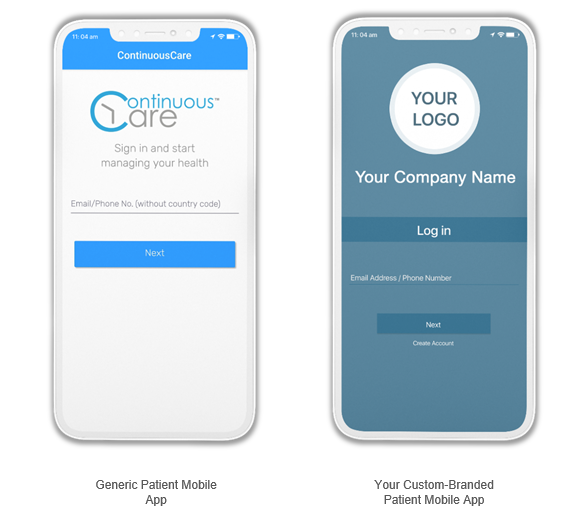
- White-labelling of Provider Interfaces
- Web Admin Portal: You can choose your own custom Admin Portal URL which will be mapped as a subdomain of your main website. For example, https://telemedicineadmin.yourpracticename.com or https://onlinehealthadmin.yourpracticename.com. You can also pick a brand color for your Web Admin Portal from a given color palette.
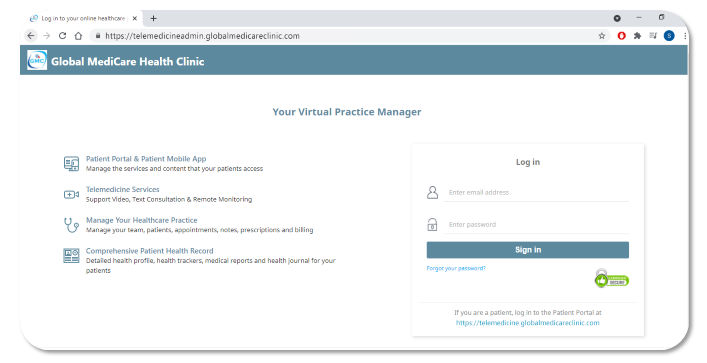
White-Labelled Admin Portal
- Custom-Branded Provider Mobile App (If provisioned in your chosen plan): The custom-branded provider mobile application will have your company logo, name and will be published under your own Google and Apple app store developer accounts. Providers can download your custom app from the app stores and log in to your Virtual Practice.
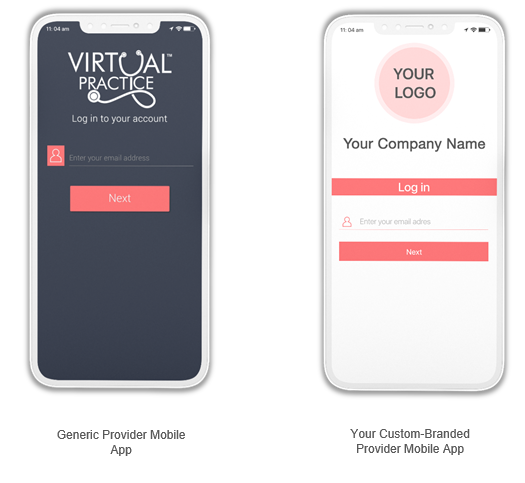
- Outgoing E-mail ID: Your preferred e-mail ID will be used to send automated application notifications to patients and team users, instead of the default continuouscare.io domain mail.
For e.g., info@yourpracticename.com, support@yourpracticename.com.
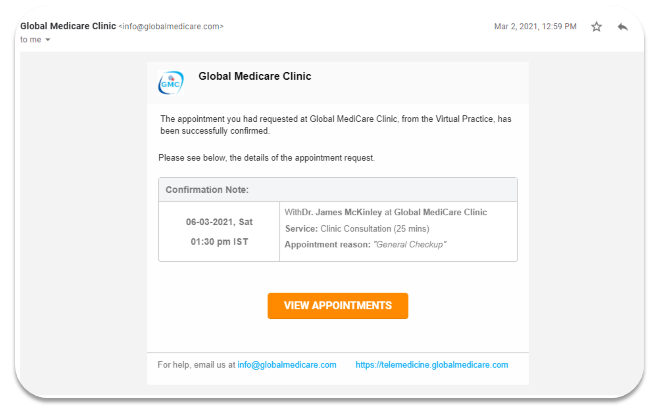
Custom Outgoing E-mail ID
- SMS Sender ID: A unique sender name which will be displayed to patients and team users (if supported by the SMS gateway in your country). For e.g., GMCARE. This is applicable only if operators in your country support it. For information on supported SMS gateway providers in your Virtual Practice, click here.
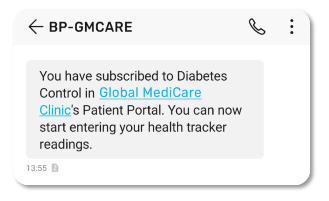
Custom Sender ID
How is the white-labelling process done?
The white-label set-up process involves the configuration of multiple DNS entries with your domain’s DNS provider. Once the main domain is confirmed from your end, the set of DNS records to be configured will be mailed to you. You will need to specify if the DNS entries setup will be done from your side or if assistance will be required.
How long does it take to white-label my Virtual Practice?
It depends on your chosen Enterprise plan. For Enterprise plans on cloud, it takes about 7-10 days for the web instances to be launched, once the input is received.
For the Enterprise Hosted plan, it could take about 30 working days to launch the web installation.
Mobile applications may take about 2-3 weeks depending on approvals from the app stores.
Will SSL certificates be provided for your custom domain?
The support for SSL certificates for your custom domain will be provided for both Web Patient and Admin Portals. The management of SSL certificates will be done by our team.
SSL certificates provide authentication for your Patient and Admin Portals and also encrypt user information. When a certificate specific to your domain is successfully installed on our server, http changes to https, where the ‘S’ stands for ‘secure’.
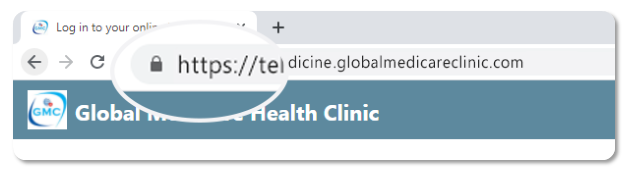
Available SSL certificate options:
- Wildcard SSL (Paid – Applicable for Enterprise Hosted plan only)
- Letsencrypt (Free – Applicable for both Enterprise plans on cloud and hosted)
Why SSL certificate is required for your Custom Domain?
The default web address of your Patient and Admin Portals are under the ContinuousCare domain (for e.g., yourpracticename.continuouscare.io) which is automatically protected by our platform’s SSL certificates. Once they are mapped to your preferred domain name, certain browsers may show it as ‘Not secure’, even though the web application is protected under our 256 bit SSL certificates. This is because the security certificate specific to your domain e.g., www.yourpracticename.com is not installed on our servers.
Also see: